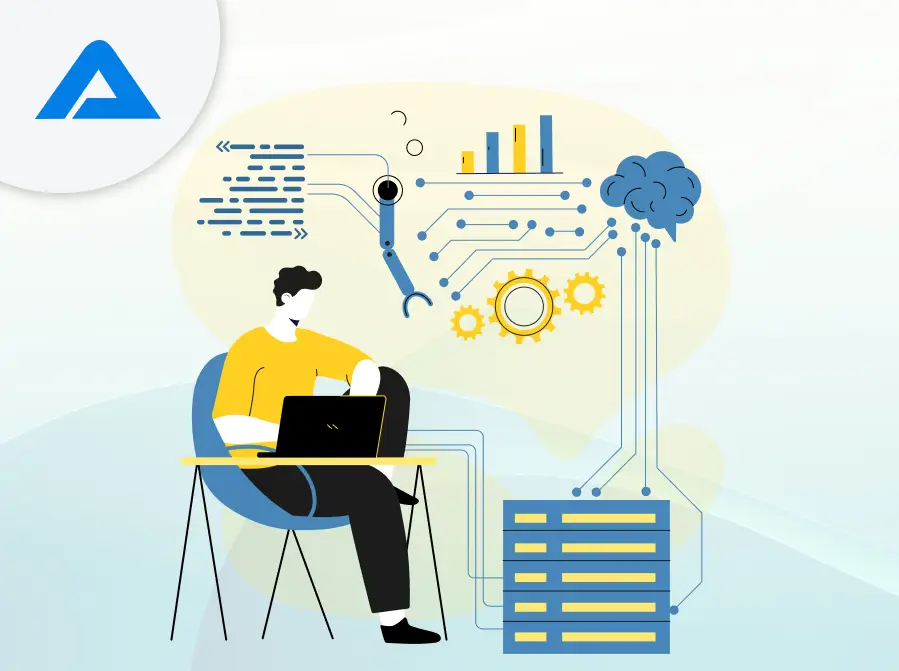In today’s fast-paced digital world, efficiency is key to staying ahead of the curve. Python automation presents a powerful solution to streamline tasks and boost productivity effortlessly. With its user-friendly syntax and extensive libraries, Python has become the go-to choice for developers and businesses seeking to automate processes and enhance efficiency. This guide explores the transformative potential of Python automation and how it can revolutionize your approach to tasks and projects.
By leveraging Python web development solutions, organizations can tap into a wealth of resources to optimize operations. Python offers a versatile toolkit for building sophisticated automation solutions tailored to specific needs, from automating repetitive tasks to managing data and streamlining workflows.
With its high readability and intuitive design, Python makes automation accessible to individuals at all skill levels. Whether you’re a seasoned developer or a newcomer to programming, Python’s simplicity and reliability make it an ideal choice for boosting productivity. Join us as we dive into the world of Python automation and discover how it can propel your success in today’s competitive landscape.
What is Python Automation?
Python automation is using the Python programming language to automate tasks and processes. It involves writing scripts or programs instructing a computer to perform specific actions automatically without constant human input.
Imagine you have a repetitive task, like renaming files or extracting data from multiple websites. Instead of doing each task manually, Python automation allows you to write a script that tells your computer exactly what to do. Then, with just a click of a button, your computer can execute that script and complete the task.
Python is popular for automation because it’s easy to learn and use, even for beginners. Plus, it has a wide range of libraries and modules that make it capable of handling various automation tasks, from web scraping to data processing.
Python automation saves time and effort by automating repetitive tasks, allowing you to focus on more important or enjoyable activities. It’s like having a helpful assistant who can handle the boring stuff, leaving you free to do other things.
Why Automate Tasks with Python?
Automating tasks with Python allows you to delegate critical business tasks to automated systems, freeing up your time to focus on more crucial items on your agenda—those that demand active thought and engagement. While starting with no-code automation is advisable, Python’s widespread adoption for task automation stems from several factors, including:
- Ease of Use: Python’s simplicity and intuitive nature make it highly readable and understandable. Unlike other programming languages like C++ or Java, Python’s syntax is akin to plain English, making it accessible to beginners.
- Data Structure Support: Python offers various data structures, such as lists and dictionaries and the flexibility to create custom data structures. This simplifies data management, enhancing the responsiveness of automation processes.
- Extensive Library Support: Python boasts a vast array of libraries that cater to diverse automation needs, including machine learning, operating system management, and more. Additionally, Python’s extensive support network ensures you can readily find solutions to any automation queries online.
Practical Applications of Python Automation in Everyday Life
Python automation is incredibly versatile, making it indispensable in today’s digital era. It’s not just for tech experts; anyone can use Python to streamline everyday tasks. Check out Tiff in Tech’s video below for a practical example.
Let’s explore some real-world scenarios where Python’s automation capabilities shine:
Automated Data Analysis and Reporting:
Python excels in data science, analysis, and reporting. With powerful libraries like Pandas and NumPy, Python enables efficient handling and manipulation of data. Pandas, in particular, offers tools for merging, reshaping, selecting, cleaning, and wrangling structured data. Visualizing data and creating insightful reports is made easy with Matplotlib and Seaborn. Automating these tasks means less time spent on manual data sorting and more time for businesses to gain valuable insights and make informed decisions.
Web Application Testing and Deployment Automation:
Python isn’t limited to data; it extends into web development, testing, and deployment automation. Selenium, a robust Python library, can simulate user interactions to test web applications and automate the entire testing cycle. Python can also integrate with deployment tools like Docker, streamlining packaging and distribution across diverse environments, resulting in a more efficient deployment process and reduced errors.
Social Media Automation:
Python’s automation significantly impacts social media tasks by leveraging various APIs offered by platforms. From scheduling posts to analyzing sentiment and managing campaigns, Python automates various social media operations, saving time and facilitating in-depth analysis.
Network Monitoring and Security Automation:
Python shines in network monitoring and security tasks, automating network scans, vulnerability detections, and security protocol applications. Python seamlessly integrates with virtualization technologies like VMWare, allowing developers to create isolated environments for testing and deploying security measures within a virtualized setup. This proactive approach ensures a secure network environment and enables quick responses to potential threats.
Task Scheduling and Workflow Automation:
Python excels in task scheduling and workflow management, automating tasks, and managing complex workflows with tools like “sched” and Celery. This automation reduces errors, enhances process efficiency, and boosts productivity.
These examples highlight Python’s immense potential in simplifying tasks, reducing errors, and freeing up time for more innovative pursuits, making it an essential tool for developers and non-developers.

Must-have Python Libraries and Tools for Automation
Here are some essential Python libraries and tools that you should have for automating tasks:
- Selenium: This is a powerful tool for automating web browsers. It allows you to simulate user interactions with web applications, such as clicking buttons, filling out forms, and navigating through pages. This makes it invaluable for tasks like web scraping, testing, and web application automation.
- PyAutoGUI: This cross-platform Python module for automating mouse and keyboard tasks. It can simulate mouse movements, clicks, and keystrokes, allowing you to automate repetitive tasks on your computer. PyAutoGUI is particularly useful for GUI automation, such as automating interactions with desktop applications.
- Pandas: This is a popular Python library for data manipulation and analysis. It provides powerful data structures and functions for working with structured data, such as tables and time series. With Pandas, you can easily clean, transform, and analyze large datasets, making it essential for data processing and reporting tasks.
- OpenCV: This is a library for computer vision and image processing tasks. It provides various functions such as image manipulation, object detection, and facial recognition. OpenCV is commonly used in automation for image-based testing, surveillance, and robotics tasks.
- Requests: This is a simple and elegant HTTP library for Python. It allows you to send HTTP requests and handle responses easily, making it ideal for tasks like web scraping, API integration, and automated testing of web services.
- Beautiful Soup: This Python library parses HTML and XML documents. It provides tools for extracting data from web pages and navigating the HTML/XML structure. Beautiful Soup is commonly used in conjunction with web scraping and data extraction tasks.
These libraries and tools are essential for automating a wide range of tasks in Python. Whether you’re automating web interactions, processing data, or manipulating images, having these tools in your toolkit will help you work more efficiently and effectively.
Empowering Workflows with Python Automation Scripts
Let’s explore ways that we can leverage Python’s capabilities to automate a variety of tasks, thus streamlining our workflow and increasing efficiency:
1. File and directory operations
Dealing with files and directories is a frequent occurrence in software development. Python simplifies this through its OS and Shutil modules, offering functions for interacting with the file system. You can create, read, write, and delete files and copy, move, change, and remove directories. Automation of these everyday tasks reduces manual effort and enhances efficiency.
2. Web scraping and data extraction
Python shines when it comes to web scraping and data extraction. With libraries such as BeautifulSoup and Selenium, you can navigate web pages, scrape data, extract required data, and even interact with different elements on the page. This proves invaluable when dealing with large amounts of data spread across various web pages. Several comprehensive web scraping with Python tutorial resources are available online, which has made learning and applying these concepts much more accessible. These tutorials kickstart your journey into Python-based data extraction.
3. Automating with Python
One of Python’s key strengths lies in automating repetitive processes, liberating developers from monotonous and tedious graft. Python’s simple syntax and rich collection of modules and libraries make it ideal for scripting repetitive tasks.
Whether automating email responses, scheduling tasks, using data structures, or updating spreadsheets, Python makes it all possible with minimal code. Automating daily tasks done with Python programs and scripts improves productivity and reduces the potential for human error, offering a win-win scenario.
As you deepen your understanding of Python’s capabilities, you’ll uncover innovative ways to further automate tasks in your workflow, leading to increased efficiency and more sophisticated software solutions.
Creating Reliable Python Automation Scripts
More than just automating tasks, building resilient Python scripts is crucial for effectively handling unexpected situations.
Let’s look at some important factors:
- Dealing with Errors: Errors are inevitable in programming. Python provides robust error handling and exception management tools like try, except, finally, and raise statements. Crafting scripts that handle errors improves reliability, simplifies debugging, and saves time and effort.
- Logging and Debugging: Logging is essential for script automation. Python’s logging module records runtime events, aiding in issue identification and resolution. Debugging tools like pdb allow you to inspect variables accurately and pinpoint script failures.
- Testing and Automation: Ensuring script correctness is vital. Python’s unit test module and libraries like PyTest and Nose2 facilitate comprehensive testing. Automation testing by Continuous Integration tools ensures scripts perform reliably under various conditions.
Building resilient Python automation scripts involves more than just making tasks run automatically. By focusing on error handling, logging, debugging, and testing, you can create efficient, reliable, and maintainable scripts.
7 Python Automation Script Examples
Here are seven examples of Python automation scripts:
- File Renamer: This script automatically renames files in a folder according to a specified pattern. For instance, it can add a timestamp or sequential numbers to file names, making managing and organizing large files easier.
- Data Scraper: With this script, you can automate the process of extracting data from websites. For example, you can scrape product prices from e-commerce sites, weather data from weather websites, or stock prices from financial websites. This data can then be used for analysis or reporting.
- Automated Testing: This script automates the testing of software applications, allowing you to quickly and efficiently test for bugs or errors. It can simulate user interactions with the application and verify that it behaves as expected under different conditions.
- Task Scheduler: With this script, you can automate the execution of tasks at specific times or intervals. For example, you can schedule backups to run nightly, perform routine maintenance tasks on servers, or send automated reports at the end of each week.
- Email Reminder: This script sends automated email reminders for upcoming events or tasks. You can specify the recipients, the event or task, and the date and time of the reminder. This is useful for keeping track of deadlines, appointments, or important dates.
- Social Media Manager: With this script, you can automate the posting of updates to social media platforms such as Twitter, Facebook, or Instagram. You can schedule posts to go out at specific times or intervals and even track engagement metrics such as likes, shares, and comments.
- File Backup: This script automatically backs important files or directories to a remote server or cloud storage service. You can specify the files or directories to be backed up, the frequency of backups, and the destination for the backups. This ensures your data is protected in case of hardware failure or loss.
These examples showcase the versatility and usefulness of Python automation scripts in simplifying tasks, saving time, and improving efficiency in various domains. Whether managing files, scraping data, testing software, or scheduling tasks, Python automation scripts can be powerful tools for streamlining workflows and enhancing productivity.
Conclusion
Harnessing the power of Python automation in 2024 offers developers an invaluable toolkit for streamlining workflows, enhancing productivity, and tackling complex tasks with ease. With its intuitive syntax, extensive libraries, and robust capabilities, Python is a go-to choice for automating various processes across domains.
From data analysis and web scraping to task scheduling and social media management, Python automation scripts empower developers to automate repetitive tasks efficiently. Moreover, as businesses increasingly prioritize efficiency and innovation, the demand for Python experts who can develop and deploy automation solutions remains high.
To leverage the full potential of Python automation, businesses can benefit from hiring Python experts who possess the skills and expertise to design and implement tailored automation solutions. By partnering with experienced Python professionals, organizations can unlock new opportunities, optimize workflows, and stay ahead in today’s competitive landscape.
FAQs
Explore the diverse range of tasks and processes that Python automation can handle, from data analysis and web scraping to task scheduling and social media management.
Learn the key principles and techniques for developing robust and efficient Python automation scripts, including error handling, logging, and testing.
Despite Python’s versatility, there are certain tasks it may struggle with. Tasks requiring heavy computational resources, real-time processing, or direct access to the operating system may not be ideal for Python. Additionally, applications prioritizing speed of execution might find better alternatives to Python.
While Python is powerful for automation, it has its limitations. Complex tasks requiring human judgment or interaction may not be suitable for automation with Python. Tasks involving highly secure systems may also resist automation. It’s important to assess your needs and constraints before deciding on an automation tool.
You can schedule Python scripts using task schedulers like Task Scheduler for Windows or cron for Linux. Alternatively, Python libraries like Schedule or APScheduler offer options to schedule tasks within the script itself.
Generally, Python automation is secure, but security depends on the tasks and scripts. Always validate inputs and implement error handling to prevent issues. For scripts dealing with sensitive data, follow data security best practices.
It’s wise to include error handling in your scripts. Python provides error tracking and logging tools, alerting you to script failures. For critical tasks, having a manual backup or recovery process is advisable.

Ready to optimize your processes? Let’s automate with Python today! Reach out to us to explore customized solutions for your needs.

Pooja Upadhyay
Director Of People Operations & Client Relations