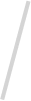Within the constantly changing realm of no-code solutions, Webflow has ever been the one leading the charge -and 2025 is no different. From where it began as a revolutionary visual web design platform to what it has become today: an end-to-end digital experience platform empowering individuals, teams, and agencies to create gorgeous, scalable, and intelligent websites – all without ever having to type a single line of code.
From automation to AI to performance optimization, Webflow is full to the brim with features that streamline cumbersome workflows, speed up site loads, and bring entirely new levels of creator capability. If you’re not experiencing the newest newness, chances are high that you’re missing out on some major efficiencies and advantages.
In this blog, we’ll take you through the Top 10 Webflow Features You Should Be Using in 2025 in a bid to future-proof your web presence and create fantastic experiences for your clients and users.

1. Native Localization: Seamless Multi-Language Support
Globalization is no longer an option – it’s required. Webflow Native localization made it all even easier to reach international markets. Developers used to have to default to third-party libraries such as Weglot or Localazy for multilingual websites. But then, in 2025, Webflow introduced their own Webflow Localization features -and let us tell you, they’re game-changing.
With our new system, you now have the ability to create multi-language websites Webflow designers have been dreaming of, directly from the Designer. You can structure content by locale, translate within, and style language-specific URLs – all without writing code.
Main Advantages:
– No-code Webflow localization features in your workspace
– SEO-optimized, language-specific URLs for improved ranking
– Master control over global content for improved scaling
– Whole Webflow localisation SEO optimization comprised
Whatever your business-an eCommerce site, a SaaS app, or service website-you can leverage this feature in isolation to grow your business to new parts of the world -without the typical localisation pain.
2. Enhanced Memberships 2.0: Smarter User Experiences
Webflow CMS performance membership feature has evolved significantly in 2025 with the launch of Webflow Memberships 2.0. What was simple to accomplish previously is now able to completely empower communities, member dashboards, paid content sites, and much more – all native.
Bye to clunky plugins or pricey integrations. You can now create solid Webflow membership site functionality with tiered access, custom fields, and payment processing -all married to the Webflow membership CMS.
✔️Top Features:
– Advanced access control with personalized dashboards
– Content locking, paywall subscriptions, and dynamic pricing
– Webflow membership automation workflows for automating
It’s particularly amazing for agencies creating client portals, course sites, or subscription plans.
3. Webflow Logic Automation: Work Smarter, Create Less
Automation has finally landed in Webflow. With Webflow Logic automation, you can now automate workflows that react to user interaction or system states – without Zapier or Integromat.
You can build Webflow Logic workflows for form submissions, creating CMS items, emailing, and more. And since it’s integrated so deeply, you can build these automations with full context throughout your site hierarchy.
✔️Highest Points:
– Create user action or timed event-triggered workflows
– Automate automatically with Webflow Logic CMS integration
– Automate time-consuming tasks and save time
Think of it as your in-house operations sidekick – smart, productive, and codeless.
4. CMS Performance Upgrades: Speed and Scale in Concert
As companies expand their content business, the CMS is the lifeblood of their site. Webflow noted this and sped up its CMS for 2025. With enhanced limits, quicker publishing, and better UI, content teams can finally relax.
These Webflow membership CMS upgrades are best suited for editorial teams, SEO specialists, and interactive content publishers.
Key Benefits
– Extremely optimized Webflow CMS publishing rates
– Bigger, quicker filters with better UX
– Draft and review with Webflow CMS draft workflow
The boost in performance allows teams to work with hundreds and thousands of units of content without feeling the slowness or delay in publishing – a sweet relief for enterprise clients and agencies.
5. Webflow Analyze Tool: Know Before You Launch
Throwing away a site and crossing your fingers is a matter of chance. Webflow developed Webflow AI tool, an in-dashboard website test tool which provides actionable recommendations based on SEO, accessibility, and performance prior to your website going live.
No need to toggle out of Lighthouse and third-party auditing tools to find insights and optimization recommendations. Analyze does it all within your dashboard.
Key Benefits:
– Pre-launch data and optimization recommendations
– Live data-based Webflow SEO optimization
– Core Web Vitals performance metrics aligned
This is particularly useful to SEO teams and agencies who would rather have it guaranteed that all launches are up to the standards of the new web.
Unlock the Power of Webflow Today

Pooja Upadhyay
Director Of People Operations & Client Relations
6. Component Properties: Streamlined for Design Systems
Webflow’s component system was immensely boosted in 2025 through the addition of component properties, whereby you can utilize them to create dynamic, reusable design pieces.
You can now define objects such as buttons, cards, or nav menus with editable properties that scale to all instances. It’s like Figma components but in a live web form.
Key Benefits:
– Reusable content components that are dynamic
– Global updates applied throughout your entire project
– Greater Webflow design autonomy and less redo
This is a productivity advantage for those teams building on more than one page and brand systems – particularly agency environments.
7. Webflow AI Integration: Your Smartest Design Partner
Artificial intelligence is revolutionizing every design workflow -and so is Webflow. In 2025, they introduced Webflow AI tools to help with design, layout, content, and even code generation.
Want to write a headline, SEO-optimize, or design a layout from scratch? Webflow’s AI assistant does it all in one click.
Key Benefits:
– One-click Webflow AI content creation
– Best-practice-informed design and layout best practices
– Pro user code guidelines
Webflow AI assistant converts your ideas into launch-ready designs -ideal for agencies with tight deadlines or startups that need to move fast.
8. Native E-commerce Capabilities: Sell More, Less Hassle
Webflow ecommerce has come of age. Webflow introduced essential enhancements such as product bundles, recurring subscriptions, discount schemes, and abandoned cart recovery – all natively in 2025.
It is therefore perfect for Webflow ecommerce upgrades for D2C companies and online shops who desire more control without needing Shopify or WooCommerce.
Key Benefits:
– Enhanced Webflow ecommerce localization for international markets
– Simple subscription installation and management
– Enhanced Webflow ecommerce performance for conversion
And with stronger checkout UX and SEO features, storefront owners can create high-performing storefronts that scale without compromise.
9. Lightning Quick Publishing and Hosting: Always Up, Never Down
In 2025, Webflow enhanced its hosting solution, with virtually instant publishing and enhanced uptime – a necessary but under-the-hood feature upgrade.
These under-the-hood updates provide improved Webflow Core Web Vitals, enhanced Google search ranking, and more satisfied users.
Key Benefits:
– Webflow page speed optimization through global CDN
– Enterprise-level performance and availability
– Reduced deployment latency for real-time update
For agencies and developers, it means your clients’ sites are up and running at peak level, with fewer downtime and quicker turnarounds.
10. Workspace Collaboration Enhancements: Collaboration, Revamped
Regardless of how many clients you’ve got, one or 100, collaboration is a success. The 2025 Webflow Workspaces release features an arsenal of capabilities to further simplify collaboration -from simultaneous co-editing to co-editable libraries.
Key Benefits:
– Cross-project Webflow element sharing
– Access control and permissions by role
– Streamlined Webflow collaboration team with assets first
This is useful particularly when doing multi-client agency work so it’s easier to onboarding quicker, handoff more effectively, and quality control more effectively.
Final Thoughts: Why These Webflow Features Matter
As internet experience grows more advanced, Webflow is stepping up – offering creators greater power, greater control, and greater possibility. Whether you dream of making global waves with Webflow Localization, of unleashing content potential with Webflow CMS performance, or of smoothing workflows with Webflow Logic workflows, the solutions are yours to take advantage of and easier than ever to deploy.
2025 reminds us that Webflow is not a one-click site builder. It’s a whole platform for smart building, accelerated workflows, and richer digital experiences.
So are you leveraging these top 10 features yet? If not, perhaps it’s time to think about how Webflow development can future-proof your projects and introduce new levels of productivity and creativity into your work

Boost Your Website with Webflow 2025

Pooja Upadhyay
Director Of People Operations & Client Relations