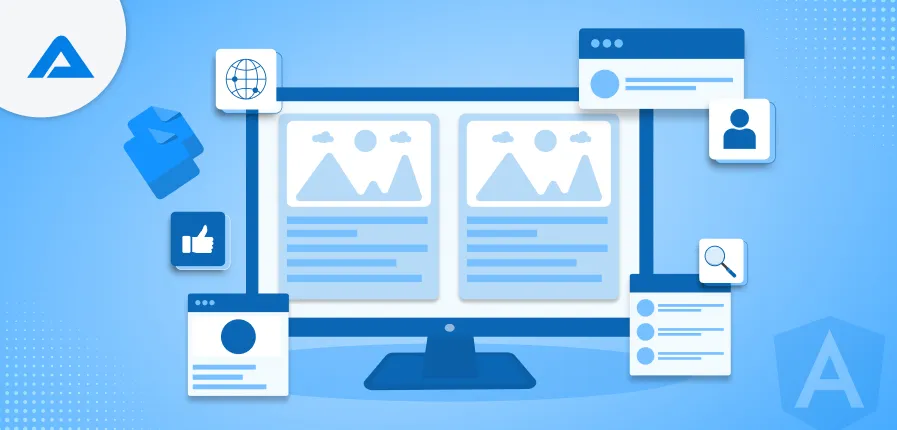Developing web applications commonly involves using Angular, a widely used front-end development framework. However, a newer design pattern called micro front-ends has emerged, allowing developers to break down a large monolithic application into smaller, more manageable components.
This comprehensive tutorial will delve into micro front-ends and how to implement them using Angular. We will also discuss the pros and cons of this approach and guide you on getting started.
What are Angular Micro Frontends?
Angular micro frontends are a modern architectural pattern used to build web applications. They involve breaking down a large, monolithic application into smaller, more manageable parts, or micro frontends. Each micro frontend is developed and deployed independently, allowing teams to work on different parts of the application simultaneously.
This approach offers several benefits, including improved scalability, easier maintenance, and the ability to use different technologies for each micro frontend. However, it also comes with some challenges, such as increased complexity and the need for careful coordination between teams.
To implement Angular micro frontends, developers typically use techniques like lazy loading, which loads modules only when they are needed, and web components, which are reusable UI elements that can be shared across micro frontends. Overall, Angular micro frontends offer a flexible and efficient way to build modern web applications.
Why Choose Micro Frontends?
In traditional development structures, teams are often organized monolithically, where each team is responsible for either the entire backend (BE) or frontend (FE) development. However, since 2015, there has been a shift towards microservices architecture in the backend, where teams are vertically divided to focus on specific parts of the application.
Since 2020, similar possibilities have emerged for the front end, allowing for implementation in various ways, such as iframes, build-time integration, or frameworks like Mozaik, Single-SPA, or Piral. One notable approach is through WebPack 5 and the Module Federation plugin.
A vertical team structure enables multiple frontend teams to work on different parts of an application simultaneously and independently. It simplifies the development process in complex domains by showing the overall project picture to all team members and then delegating specific tasks, highlighting how each part contributes to the overall application.
With the potential for production fluctuations and the addition of new teams during development, the onboarding process becomes simpler when team members know the specific part they need to work on rather than needing to understand the entire application.
The Need for Angular Micro Frontends Architecture
Angular micro frontend architecture addresses the challenges posed by large, monolithic applications. As applications grow in complexity, maintaining and scaling them becomes increasingly difficult.
Teams can work on different parts simultaneously by breaking down the application into smaller, independent parts or micro frontends. This improves development speed, scalability, and maintenance. Angular micro frontends also enable teams to use different technologies for each micro frontend, allowing them to choose the best tool for the job.
Overall, Angular micro frontends provide a flexible and efficient way to build and maintain modern web applications, making them a valuable architecture for large-scale projects.
Angular Micro Frontends: Understanding the Approach
Not all Angular applications require the micro frontend approach. This approach is best suited for large, complex applications where modules and pages are interdependent, making it challenging for different development teams to work simultaneously. For smaller, simpler applications with fewer modules/pages and less complexity, the traditional approach is more suitable.

Want to harness the power of Angular Micro Frontends for your next project? Hire our developers now.

Pooja Upadhyay
Director Of People Operations & Client Relations
How Angular Micro Frontend Architecture Differs from Traditional Architecture:
Repository: In the traditional architecture, all code/modules/pages/functionality are stored in a single repository. In Angular Micro Frontend Architecture, it’s not necessary to keep everything in the same repository.
Technology: Traditional architecture typically uses the same technology (e.g., Angular, PHP, JAVA, C#) for all code/modules/pages/functionality. However, with Micro Frontend Architecture, different technologies can be used. For example, one page can be built with Angular, while another can be built with C#.
As applications grow larger, the initial loading time also increases. This can lead to a poor user experience, as users may have to wait longer for the application to load.
Ways to Implement the Micro Frontend Angular Architecture

Implementing the Micro Frontend Angular Architecture is a strategic approach to developing web applications that offer a range of benefits, including enhanced scalability, flexibility, and ease of maintenance. This methodology involves breaking down a monolithic application into smaller, more manageable parts, or micro frontends, each responsible for a specific feature or functionality. These micro frontends can then be developed, tested, and deployed independently, allowing for faster development cycles and easier collaboration among development teams.
There are several key steps involved in implementing the Micro Frontend Angular Architecture:
Identify Micro Frontends
The first step is to identify the different parts of your application that can be developed as micro frontends. These could be features, pages, or components that are relatively independent and can function on their own.
Create Micro Frontend Projects
Once you have identified the micro frontends, you can create individual Angular projects for each one. Each project should be a self-contained unit that can be developed, tested, and deployed independently of the other micro frontends.
Define Communication Protocols
In order for the micro frontends to communicate with each other, you will need to define communication protocols. This could involve using custom events, shared services, or state management libraries like NgRx.

Implement Routing
Configure the routing for your micro frontends to allow users to navigate between them seamlessly. This can be done using Angular’s built-in routing module, which allows you to define routes for each micro frontend.
Integrate Micro Frontends
Once you have developed the micro frontends, you can integrate them into your main application shell. This can be done using Angular Elements, which allows you to package each micro frontend as a custom element that can be dynamically loaded into the main application shell.
Testing and Deployment
Test each micro frontend individually to ensure that it functions as expected. Once you have tested the micro frontends, you can deploy them to your production environment. Because each micro frontend is independent, you can deploy them individually, allowing for faster deployment cycles.
Monitor and Maintain
Once your micro frontend architecture is in place, it is important to monitor and maintain it to ensure that it continues to meet your needs. This can involve monitoring performance, identifying and fixing bugs, and adding new features as needed.
By following these steps, you can successfully implement the Micro Frontend Angular Architecture and create a more modular and scalable web application.
Key Advantages and Reasons for Choosing Module Federation
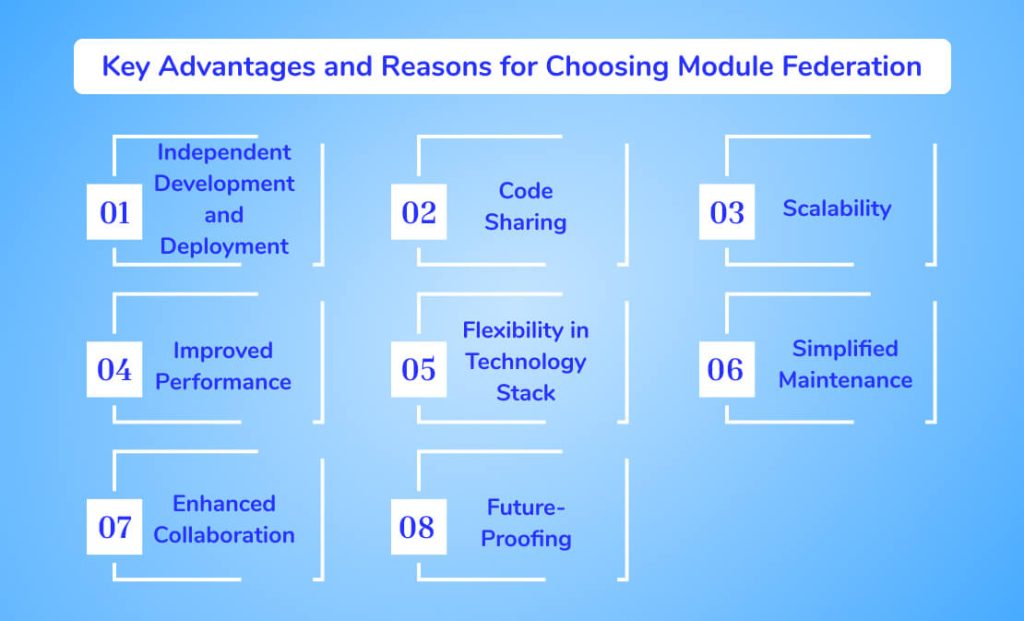
Module Federation is a powerful approach in front-end development that offers several key advantages, making it a compelling choice for modern web applications development:
Independent Development and Deployment
Module Federation allows different teams to work independently on separate parts of an application. This independence speeds up development cycles and enables teams to deploy their changes without waiting for others.
Code Sharing
One of the most significant advantages of Module Federation is its ability to share code between micro front-ends. This sharing reduces duplication, saves time, and ensures consistency across different application parts.
Scalability
Module Federation enables applications to scale more effectively by breaking them into smaller, more manageable parts. Each part can be developed, deployed, and scaled independently, allowing for more efficient resource allocation.
Improved Performance
Module Federation can significantly improve application performance and load times by loading only the necessary modules. This optimization is crucial for providing a seamless user experience.
Flexibility in Technology Stack
With Module Federation, teams can choose the best technology stack for each micro front-end. This flexibility allows teams to use the most suitable tools and frameworks for their requirements.
Simplified Maintenance
Each micro front-end can be maintained separately, reducing the risk of introducing errors in other parts of the application. This modular approach makes identifying and fixing issues easier, leading to a more stable and reliable application.
Enhanced Collaboration
Module Federation promotes collaboration between teams by allowing them to focus on specific features or components. Teams can work independently while contributing to the overall project, leading to a more cohesive and efficient development process.
Future-Proofing
By breaking applications into smaller, more manageable parts, Module Federation prepares them for future changes and updates. This adaptability ensures that applications can evolve with changing requirements and technologies.
How Micro Frontend Architecture Will Solve The Above Problem?

Micro frontend architecture offers a solution to the challenges faced by traditional monolithic applications. By breaking down the application into smaller, more manageable parts or micro frontends, developers can achieve greater scalability, flexibility, and maintainability. Let’s explore how micro-frontend architecture addresses the key issues faced by traditional monolithic applications:
1. Scalability
Traditional monolithic applications can become difficult to scale as they grow. With micro-frontend architecture, developers can scale individual micro-frontends independently, allowing for more efficient resource allocation and improved performance. Additionally, new features can be added to the application without affecting the entire codebase, further enhancing scalability.
2. Flexibility
Micro frontend architecture offers greater flexibility in development and deployment. Each micro frontend can be developed, tested, and deployed independently, allowing for faster development cycles and more agile development practices. This flexibility also extends to technology choices, as each micro frontend can be developed using the technology stack that best suits its requirements.
3. Maintainability
In traditional monolithic applications, changing one part of the application can have unintended consequences elsewhere in the codebase. With micro frontend architecture, each micro frontend is isolated from the others, making it easier to maintain and update. This modular approach to development reduces the risk of introducing bugs and allows for more efficient debugging and troubleshooting.
4. Team Collaboration
Micro frontend architecture promotes better collaboration among development teams. Each team can be responsible for developing and maintaining a specific micro frontend, allowing for greater focus and specialization. This also reduces the risk of conflicts and dependencies between teams, leading to smoother development cycles.
5. Reuse and Componentization
Micro frontend architecture encourages the reuse of code and components across different application parts. This can lead to a more consistent user experience and faster development times. Additionally, components can be developed and tested in isolation, making them easier to maintain and update.
The Step-by-Step Guide to Implementing Angular Micro Frontend Architecture
Implementing Angular micro frontend architecture involves several steps to integrate individual micro frontends into a cohesive application successfully. Here’s a step-by-step guide to help you implement Angular micro frontends:
Step 1: Create Root / Wrapper Application:
- Begin by creating a new Angular application that will serve as the root or wrapper for your micro frontends.
- This application will contain the main layout and routing logic for integrating the micro frontends.
Step 2: Run Root / Wrapper Application:
- Use the Angular CLI to run the root application locally to ensure it is set up correctly.
- This will allow you to verify that the root application can load and display the micro frontends.
Step 3: Add Existing Apps in Angular Micro Frontends Architecture:
- Identify the existing Angular applications you want to convert into micro frontends.
- Update each existing application to ensure it can be dynamically loaded into the root application.
Step 4: Integration with Root / Wrapper:
- Modify the routing configuration in the root application to load the micro frontends dynamically.
- Use Angular’s router to define routes for each micro frontend and lazy load them as needed.
Step 5: Run the Application:
- Run the root application again to ensure the micro frontends are loaded correctly.
- Test the integration by navigating to different routes and verifying that the micro frontends are displayed as expected.
Following these steps, you can successfully implement Angular micro frontend architecture and create a scalable, flexible, and maintainable application.
Conclusion
Angular micro frontend architecture offers a solution to the challenges faced by traditional monolithic applications. By breaking down the application into smaller, more manageable parts or micro frontends, developers can achieve greater scalability, flexibility, and maintainability. One key advantage of Angular micro frontend architecture is scalability. Traditional monolithic applications can become difficult to scale as they grow. With micro-frontend architecture, developers can scale individual micro-frontends independently, allowing for more efficient resource allocation and improved performance. Additionally, new features can be added to the application without affecting the entire codebase, further enhancing scalability.
Another benefit is flexibility. Micro frontend architecture offers greater flexibility in development and deployment. Each micro frontend can be developed, tested, and deployed independently, allowing for faster development cycles and more agile development practices. This flexibility also extends to technology choices, as each micro frontend can be developed using the technology stack that best suits its requirements.
Maintainability is also improved with micro frontend architecture. In traditional monolithic applications, changing one part of the application can have unintended consequences elsewhere in the codebase. With micro frontend architecture, each micro frontend is isolated from the others, making it easier to maintain and update. This modular approach to development reduces the risk of introducing bugs and allows for more efficient debugging and troubleshooting.
Micro frontend architecture also promotes better collaboration among development teams. Each team can be responsible for developing and maintaining a specific micro frontend, allowing for greater focus and specialization. This also reduces the risk of conflicts and dependencies between teams, leading to smoother development cycles.
Overall, Angular micro frontend architecture provides a flexible, scalable, and maintainable approach to building modern web applications. By breaking down applications into smaller, more manageable parts, developers can create applications that are easier to scale, maintain, and update, making them more adaptable to changing requirements and technologies.
Frequently Asked Questions
Angular Micro Front-ends can communicate with each other using APIs, events, or shared services. APIs facilitate data and functionality exchange; events enable triggering actions or responding to state changes, and shared services allow modules to share data and functionality without tight coupling.
Unlike microservices, which are backend architecture patterns, Angular Micro Front-ends focuses on front-end development. Microservices break down the backend into independently deployable services communicating via APIs. At the same time, Angular Micro Front-ends split the front-end into independently developed modules communicating via APIs, events, or shared services.
Common challenges of Angular Micro Front-ends include:
- Managing module dependencies.
- Maintaining consistency across modules.
- Addressing versioning and compatibility issues.
- Coordinating deployment and updates.
These challenges can be mitigated through careful planning, communication, and adherence to best practices such as modular design and automated testing.
Yes, Micro Front-ends can be used with other front-end frameworks as long as they can communicate through APIs, events, or shared services. For example, React, Vue.js, or other frameworks can be integrated with Angular Micro Front-ends to create hybrid applications.
Micro frontend architecture involves breaking down a large, monolithic application into smaller, independently deployable, scalable micro frontends. Each micro frontend represents a self-contained feature or functionality of the application and can be developed, tested, and deployed independently. These micro frontends communicate with each other through well-defined interfaces such as APIs, events, or shared services. This approach allows development teams to work on different parts of the application simultaneously, leading to faster development cycles and easier maintenance.
Communication between micro frontends in Angular can be achieved through various methods such as APIs, events, or shared services. APIs enable micro frontends to exchange data and functionality by defining a set of endpoints that other micro frontends can access. Events can trigger actions or respond to changes in the application state across different micro frontends. Shared services provide a way for micro frontends to share data and functionality without tightly coupling them together. These communication methods allow micro frontends to interact with each other seamlessly, enabling the development of complex, modular applications.
You can use shared services or APIs to share data between two micro frontends in Angular. Shared services can be created to manage data that needs to be shared between micro frontends. These services can provide methods to retrieve and update data, ensuring consistency across the application. Alternatively, you can define APIs that allow micro frontends to exchange data directly. By defining clear interfaces and using well-defined communication protocols, you can share data between micro frontends efficiently and securely.

Are you looking to hire the best mobile app developers for your business?

Pooja Upadhyay
Director Of People Operations & Client Relations