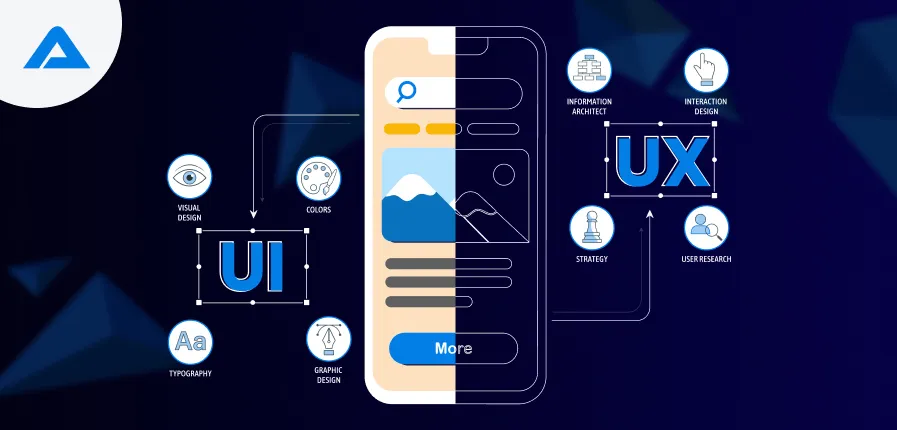UI and UX: What’s the difference?
Many people use the two terms interchangeably; however, UI and UX design are distinct components of website and product design.
We’ll review the distinction between UI and UX design and discuss how they work in the design and development process.
One main reason apps are unable to provide seamless UI and UX is their sloppy UX. Before Facebook took over the world, MySpace could have done better due to its sloppy UX. While it offered the same service as Yelp, Four Square failed to gain traction.
Ensuring that the fundamentals of app design are correct will no longer be a distinguishing element. Failure to provide this could lead to customer dissatisfaction. According to UX Cam, 91 percent of customers who are unsatisfied with the service they receive will eventually leave the product.
Knowing the concepts is essential to understanding the components. For example, UI/UX design frequently need clarification from both developers and business owners.
Defining UX Design
User experience (UX) is the term used to describe the user’s experience while interacting with a service or product. Designing UX is the act of developing items or products that deliver satisfying experiences for users. It encompasses a range of aspects of product development, such as the branding process, user-friendliness, and design.
One approach to UX design is to look at the entire process the user has when engaging with a service or product. How does the user get exposed to the product or service through advertisements, blogs, articles, or other means? What type of interaction does the user have with the business? What does the user experience following the interaction? These questions and more are crucial factors in UX design.
A UX designer aims to ensure every user has an enjoyable experience with a service or product. The interaction can solve an issue, offer entertainment, or assist users in finding crucial data. A positive experience must leave the user satisfied.
What Makes a Great UX?
Creating an app with outstanding UX requires the right mental attitude. To create a great customer experience, you must strive to make your users happy. The best method to ensure an excellent UX is to use design thinking.
In this case, app developers must first study their users to understand their habits in terms of unmet needs and desires. This will help them create an app that consumers want. An idea based on value is essential to ensure a flawless user experience.
You should then be able to comprehend the business model behind the application and how it can be integrated into users’ lives. This is where deciding on free or paid models could be helpful.
What is User Interface (UI)?
The user interface is about an app’s user-friendliness. A solution with a good UI is extremely user-friendly and has a smooth user interface.
Another misconception regarding user interfaces is that it’s just about creating buttons and navigation menus. In the real world, it’s far more complicated than that.
UI covers the entire interaction between the application and its user. It’s not just about the app’s design; it also includes its functions.
In the same way, when deciding the best place to put the cart option within an Ecommerce application, developers need to consider which position is optimal for their customers. They also need to decide on which colors to use to assist customers in recognizing whether the shopping cart is there.
In addition, the app creator must ensure that the application’s design is clear. The customer’s journey needs to be planned out, and a user interface needs to be designed to ease the process.
Elements of a Smooth UI Design

Like an excellent UX application, an elegant UI design is required to be successful. In the world of UI design, these aspects are the most important:
Clarity
Design elements, language, and images must be utilized to make the application as simple as possible.
Good apps with a good user interface do not require long onboarding. Think of Uber. How simple is it to make a reservation for a ride, you ask? From the appearance of text boxes that ask you to enter your details to the call to book the ride, every design element is clear.
Familiarity
Each product’s users can already create mental images of how they imagine things to work.
For example, the red color indicates the possibility that an error was committed or that pressing the button will delete the item. The color green typically indicates going in the right direction. Fulfilling these expectations in the design of standard elements and buttons will help.
Responsiveness
Do you realize that, according to Appsamurai, 62% of users who decide to uninstall apps do so because they experience frequent app crashes and errors?
One of the most important aspects of UI design is how responsive the app is. A good app will not be slow or crash. While the app is loading, ensure that users are informed of the next step in the process of easing some of their frustration.
Consistency
Create a template for the interface and follow it throughout the application. This will help users learn the interface without difficulty and use their knowledge of various application elements.
Consistently attractive will also please consumers, as users prefer to interact with visually appealing applications.
Comparing the Key Differences between UI and UX Designs
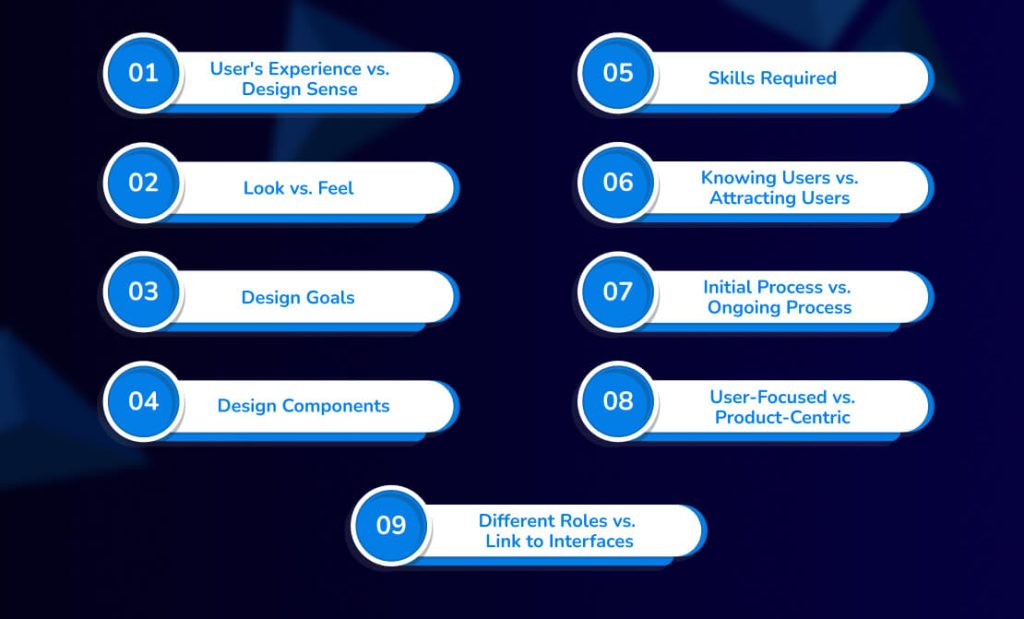
Once you’ve understood these concepts, let’s discover the major distinctions between UI and UX solutions.
User’s Experience VS Design Sense
The user experience is the primary area of focus for UX Designers. UX Designer. What will the user’s experience be when they interact with your product from the beginning until the point they leave? Can they navigate and find what they’re seeking, or do they need help finding the most user-friendly menu?
Contrary to what you might think, UI is more about appearance, design, and experience. The UI designer is more focused on creating visually appealing products and ensuring that they appeal to users’ eyes.
Everything, from the colours to the style and even the typography, is selected to match the user’s needs.
Look vs. Feel
UX and UI design are closely linked, yet they play distinct roles in product creation. UI design is the appearance of the product, specifically the visual and interactivity elements that help to create an excellent user experience. Additionally, UX design focuses on the overall feel of the product or service and the elements contributing to a satisfying, meaningful customer experience.
Design Goals
The main difference between UI and UX is the purpose of the design. UI and UX design focus on completely different things. The goal of the UX design for an item is to enhance the appearance of the products. In contrast, the UX design is focused on providing an enjoyable experience for the user every time they utilize the product.
The primary focus in UI style is on the product’s appearance. However, the main goal in UX design is the enjoyment of having the product.
In simple terms, the UI design will affect the user’s initial impression of your product. Additionally, UX affects how the UX is used when using the product.
Design Components
The UI design elements focus on the final design’s aesthetics. Colors, dynamic images, video buttons, typefaces, and various other visual interactions provide examples of UI components.
The UX design component is focused on the majority of the product’s elements, such as features, design structure, and navigation. It also includes product design and display of interfaces, copywriting, and branding. Collaboration is essential to creating efficient product designs, as it encompasses all these areas of expertise.
Skills Required
The job of a UI or UX designer requires the use of one’s abilities. Graphic design, branding for design creativity, innovative thinking, and convergence are just a few of the skills needed by the UI designer. UI designers should be able to create products that look appealing and user-friendly.
A UX designer works on creating user-friendly products that are simple to use. In turn, they need to be taught to conduct research, develop analytical thinking, resolve problems by thinking critically, and develop new concepts.
Knowing Users VS Attracting Users
Research is abundant in terms of user experience. Users are observed, and others can judge them on what they like or dislike. Studies take place in which users’ needs are identified, and the top ones are then selected to develop the most effective product.
After the requirement is decided, the following step will be to create the product’s profile, ensure it works, and give the end-users the best possible experience.
However, The User Interface is more about attracting users. When it is decided that the User Experience design team’s work is completed, the User Interface design is assigned to the project, which will continue the project.
They ensure that the product has a visually appealing design. This is important to ensure that people will be drawn to the project before they’ve had the opportunity to experience it.
Initial Process VS Ongoing Process
As previously mentioned, UX is from the beginning to the point of completion. It assists in the development of a project from beginning to end and is not finished until the client is pleased with the outcome. The ultimate goal is perfection, and continual modifications are implemented to achieve this in all areas.
Although UI is only one aspect of the overall process, once you’ve completed the initial task, you can make an initial prototype. UI is useful in deciding the design and provides an accurate view of the final product.
A UI designer’s work ends at this point, but a UX designer’s work continues until the very end.
User-Focused VS Product-Centric
Every product the UX designer designs should meet the user’s needs and ensure their satisfaction. Their work is more focused on the user’s needs, which means everything they do is intended to be easy to use.
UI is focused on the product. It is a fact that the UI designer is focused on the product and makes sure that it appears the most appealing. The product must appear the best regardless of who is using it.
Different Roles VS Link to Interfaces
User Experience Designers have an array of job responsibilities. The process begins with an investigation before establishing the foundation that will guide the development of the service. Then, it makes the user experience effortless and ensures the highest-quality product.
On the other hand, User Interface Designer helps make products more appealing by designing graphic interfaces.
They can decide on the aesthetic appeal of the product as well as what makes it more appealing to the target audience. If animations are not sufficient, or an addition of an image or text is needed.
UX Design and UI Design Work Together
Although there are distinctions between them, UX and UI design are not completely distinct methods. They work together.
UI designers can create stunning, visually appealing designs without any information, but users aren’t likely to want to use them. This is because UI designers might not know what users want or need from the product they’re developing.
For instance, if you put much effort into creating a beautiful website only to find that your visitors can’t locate what they’re looking for on your homepage, Your visitors will eventually leave and head to a different website to find solutions.
But UX designers need help to work alone. A website’s appearance is crucial in the world of applications and websites. If UX designers aren’t able to create attractive and user-friendly interfaces, they could be left behind by competitors who prioritize UX custom theme development.
Research and testing on users can help you determine the best route to ensure a user-friendly experience. However, customers will only order if the content on your site is easy to comprehend.
The Key Takeaway
It is essential to understand that UX is more than the performance of your application. UX is more than just the style of buttons that you include. Understanding how they work together will assist you in developing a successful app.
Be sure that your app developers are aware of the importance of this task. This is where AddWeb Solution might be of assistance. Our team of developers is well-versed in Hire UI & UX design services. UI and UX fashions of the modern times.
Depend on those capable of achieving these essential components. This will enable you to reap the benefits of the increasing demand for applications.
Are you seeking to design an appealing and distinctive design for your item? Get in touch with our designers at AddWeb Solution.