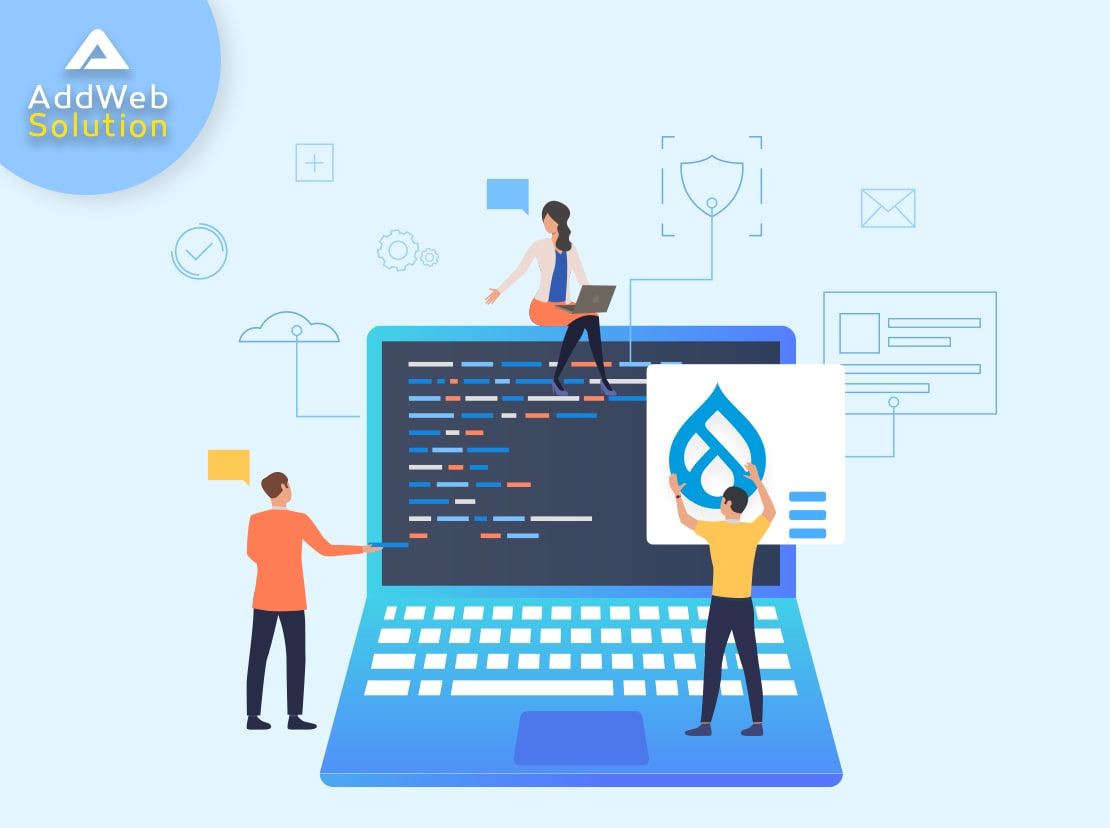There are thousands of core and contributed Drupal 8 modules that you can choose to implement as per your needs. Drupal developers can easily use these core modules or customize the one as per their need. Our step-by-step guide will tell you how you can customize a Drupal website for a client with unique needs, and you cannot accomplish these with core or contributed modules in Drupal 8.
The core and contributed modules in Drupal 8 are where the most basic features and business logic lie. If enabled correctly, modules can provide functionality or enhance the existing functionality. You cannot disable any core modules in Drupal 8 as they are essential in the standard Drupal installation. However, you can easily install or install contributed modules as per your needs.

What is A Drupal Module?
A Drupal module contains PHP, javascript, or CSS files written to create any specific features for Drupal websites. You can use the parts or functionalities on the web pages by installing or uninstalling the Drupal module. Drupal offers contributed modules for standard web features, and you can develop custom Drupal modules if you want any specific quality.
You need to be aware of Custom Drupal 8 module development to build functionalities specific to your website needs. There are thousands of modules available in Drupal 8. These modules are divided into three types: Core modules contributed modules and custom modules.
- Core Modules: Modules in Drupal 8 used by developers to manage user accounts, primary content fields, and navigation menus, etc., are called core modules. Such modules are used to make lists, grids, and blocks from existing content and include any Drupal installation.
- Custom Modules: As the name suggests, custom modules are coded manually for individual projects. Either developer can use the existing modules and modify them or create them from scratch.
- Contributed Modules: you can download a contributed module from Drupal.org, but it doesn’t come with the Drupal core package.
Get Started With Drupal 8 Module Development
A bit of working experience with Drupal CMS will help you get started with Drupal 8 module development. If you want to develop a simple module, you can learn and do it as a typical DIY project.
For developing complicated Drupal modules, you will need to hire Drupal professionals or a Drupal development company. The Drupal 8 module development process is quite lengthy and might take much effort. This Drupal 8 module development guide will help you build an introductory module in Drupal 8 with a step-by-step explanation.

Things You Should Know Before Beginning Drupal 8 Module Development
Compatibility
Before you download a module in Drupal 8, make sure it will be compatible with your Drupal 8 version. You cannot install a Drupal 7 module into Drupal 8 installation if it is not supported. In Drupal.org, to know the module version released by Drupal.org, navigate to the module’s page and scroll right to the end.
Actively Maintained Modules
You need to check and verify that the modules you have chosen are actively maintained, updated, and published by the developers. Suppose you encounter any security vulnerabilities or any other issues while developing.
You will get an instant response from the developer/contributor. In Drupal.org, to know the module version released by Drupal.org, navigate to the module’s project page and scroll right to the end.
Popularity
Make sure to choose popular modules to do the job, as you will get more minor issues while developing. To check this, go to the module’s project page on drupal.org. Here, you will see the number of downloads and the number of websites currently using that particular module.
Now that you have chosen the module for development let’s get started. In Drupal 8, the modules folder hosted in the root directory of Drupal 8 is where you will find the contributed or custom modules.

Step 1: Name The Drupal 8 Module
The first thing is you need to decide on a name for your new module. In Drupal, you have to give your module a machine name to make the Drupal identify your module by this name. This name is different from the name that the user sees.
You have to create a custom module under the ‘web/modules/custom folder. We will name the folder as visit_module.
Here are some you have to keep in mind before giving a name to your module:
- Your module machine name should not start with uppercase letters.
- There will be NO space between the words of the name
- The name should start with a letter
- It should contain lower-case letters and underscores.
Make sure not to use upper-case letters in your machine name, as Drupal 8 will not recognize your hook implementations.
Also Read: 20+ Drupal 8 Features That No One Has Told You & You Must Know
Step 2: Create info.yml file.
Keep in mind that all .info files are replaced with YAML files with the extension .yml. To make Drupal recognize the module, create a YAML file with the name of your module.
Create a YAML file like this welcome_module.info.yml.
Here is our visit_module.info.yml file created under the “visit” directory as we have made in Step 1.
name: visit Module
type: module
description: ‘visit Custom Drupal 8 Module.’
package: Custom
version: 1.0
core: 8.x
Here Are The Details:
name: visit Module (This name will be displayed on the modules list in Drupal)
type: module – (Defining, this is a module or theme)
package: Custom – (indicating that this is a custom module)
version: 1.0 – (Module version)
core: 8.x – (Drupal version)
Step 3: Create The Routing file with routing.yml
Now you have to create a routing file for the module. Creating the routing file will enable the controller to know which URL path the module’s function will execute. The next step is to add a visit_module.routing.yml file under the “visit” directory:
The first line is the route name [visit_module.my_visit]. We have to specify the URL path we want to register under the path Under defaults, you will get things: the _controller, which references a method on the WelcomeController class, and the default page title (_title).
Under requirements, you have to set the permission of the accessing. The user needs to have this permission to view the page.
Step 4: Adding A Controller
Now in this step, you need to create a folder “modules/custom/visit_module/src/Controller”. In this folder, create a file named “visitController.php” with the following content:
<?php namespace Drupal\visit_module\Controller; class visitController { public function visit() { return array( '#markup' => 'visit to our Website.' ); } }Step 5: Clear Cache If Needed
In this step, log in to your Drupal site and enable this newly created module. To check if the module is functioning properly, go to the path you have specified in your routing file, that is /visit/page.
If you get the message as ‘Page Not Found’ error, you need to clear the cache. To clear cache, fo to admin->configuration->performance. Check again, and it should be functioning.
Congratulations! You’ve successfully created your first custom module in Drupal 8, and now you can go to /welcome/page URL. Here, you’ll see Title “visit to My Module in Drupal 8” and markup “Visit to our Website.” text which is printed from the module.
Also Read: The Finest of Drupal 8 Modules Popular for Website Development in 2020
Conclusion
Drupal 8 owes its extended functionality to a large number of modules. Developers can easily create their custom modules in Drupal. Keep in mind that Drupal 5 and 6 supported two databases called MySQL and PostgreSQL. Drupal 8 now uses the powerful PHP Data Objects (PDO) library standard in PHP 5/7. This library will act as an abstraction layer for developers and support numerous databases like SQLite, MySQL, PostgreSQL, and MariaDB.
Let’s Talk Solution
If you have an essential module development, need In Drupal 8, you can do it yourself with a bit of training. If you need to develop a custom module in Drupal 8, then AddWeb Solution is the right destination for you. We have a team of Drupal 8 developers who are well versed in creating custom Drupal modules in no time.
Frequently Asked Questions
Not necessarily! While some coding knowledge helps, Drupal 8 module development is designed to be accessible. There are plenty of resources and community support to guide you, whether you’re a beginner or a seasoned developer.
You’ll primarily work with PHP, and knowing Symfony (the PHP framework Drupal 8 is built on) can be beneficial. Familiarity with Git for version control is also helpful.
Sure! A module’s lifecycle involves defining its structure, implementing hooks to interact with Drupal, providing functionalities, and handling events throughout the request-response cycle. Understanding this flow is crucial for effective module development.
Drupal 8 uses the Entity API for database interactions. You’ll define your data structures as entities, and Drupal will handle the database interactions. It’s a powerful and structured way to handle data.
Services are like reusable components in Drupal 8. They allow you to encapsulate and manage functionality separately, promoting modular and maintainable code. It’s a key concept for efficient module development.
Hooks are your way of interacting with Drupal’s core and other modules. They allow you to modify behaviour or add functionalities without altering the core code. Understanding and implementing hooks is a fundamental skill in Drupal 8 module development.
Security is crucial! Follow Drupal coding standards, validate user inputs, use Drupal’s built-in functions for database queries, and stay informed about security best practices. Regularly update your module to address security vulnerabilities.