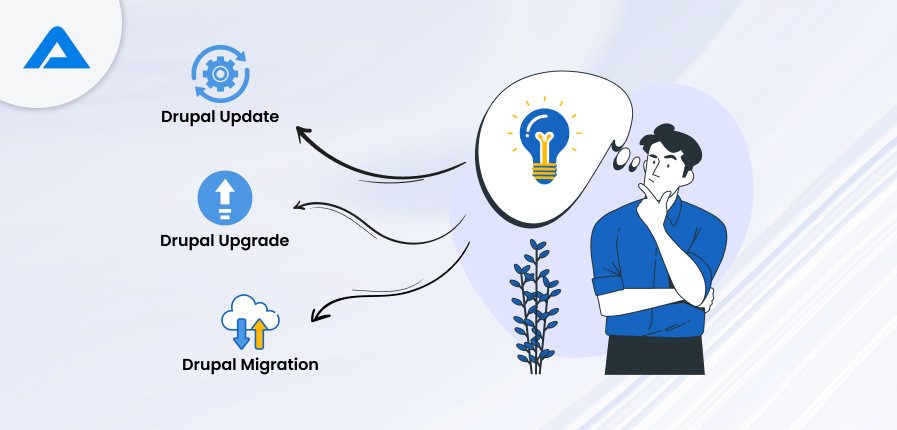If you’re managing a Drupal website, understanding the nuances between updates, upgrades, and migrations is crucial for maintaining your site’s security, performance, and functionality. While these processes aim to improve your site, they differ significantly in scope and impact.
In this comprehensive guide, we’ll delve into the specifics of each process, helping you identify when and why you should update, upgrade, or migrate your Drupal site.
Drupal Updates
Keeping your Drupal site up-to-date is fundamental for security and performance. Regular updates protect you against the latest vulnerabilities and benefit from recent enhancements. Let’s explore the intricacies of Drupal updates and how they contribute to your site’s health.
Drupal Semantic Versioning – Understanding the Numbers
Understanding Drupal’s semantic versioning is vital to comprehending the significance of each update. Each part of the version number provides insights into the type of changes you can expect:
- MAJOR: A change in the significant version number indicates a transformative update that introduces backward-incompatible features or changes.
- MINOR: A minor version number increment implies the addition of new features or improvements that are backward compatible.
- PATCH: A patch version change signifies minor improvements, typically bug fixes and security patches, that do not affect compatibility.
Grasping this system helps you predict the potential impact on your site and plan accordingly.
The Importance of Regular Updates
Regular updates are a non-negotiable aspect of website management. They serve as a defense mechanism against security threats and ensure your site runs on the latest, most stable version of Drupal. Ignoring these updates can expose your site to attacks and compromise user experience.
How to Safely Update Your Drupal Site
To safely update your Drupal site, follow best practices such as backing up your site before applying updates, testing updates on a staging environment, and reviewing release notes for potential issues. Remember, while most updates are straightforward, some might require adjustments to your site’s configuration or theme.
Troubleshooting Update Issues
Sometimes, updates can lead to unexpected issues. Familiarise yourself with standard troubleshooting techniques such as checking for incompatible modules, clearing cache, and reviewing error logs. If problems persist, seeking support from the Drupal community or hiring professional Drupal developers may be necessary.

Maximize Your Website’s Performance with Custom Drupal Development Services!

Pooja Upadhyay
Director Of People Operations & Client Relations
Drupal Upgrades
Upgrades are more significant than updates, involving transitioning to a new major version of Drupal. They can dramatically transform your site, introducing new features and improvements. Let’s delve into the process of upgrading and its impact on your Drupal website.
Moving To The Latest Version of Drupal
Upgrading to the latest major version of Drupal is a strategic move that can strengthen your website in multiple ways:
- Security: Newer versions have the latest security enhancements to protect your site.
- Performance: Upgraded versions are optimized for speed and efficiency, offering a better experience for users and administrators alike.
- New Features: Each major release introduces cutting-edge features and improvements that can expand your site’s capabilities.
Planning for a Major Drupal Upgrade
A successful upgrade requires careful planning. Assess the compatibility of your current themes and modules with the new version, consider the potential need for data migration, and allocate time for extensive testing. Proper planning can minimize downtime and ensure a seamless transition.
The Role of Deprecations in Upgrades
Understanding deprecations is crucial when planning an upgrade. Deprecated code refers to functionalities being phased out and will not be supported in future releases. Keeping an eye on deprecations helps you prepare your codebase for a smooth upgrade process.
Post-Upgrade Steps and Best Practices
Once an upgrade is complete, several steps must be taken to ensure stability. Verify that all functionalities work as expected, monitor your site’s performance, and educate your team about any changes to the backend or frontend that come with the new Drupal version.
Drupal Migrations
Drupal Migrations are the most complex of the three processes, often involving moving to a new platform or making substantial changes to the site’s structure. Let’s explore different scenarios where a migration might be necessary and how to approach them effectively.
Upgrading to the latest Drupal version from a legacy
Migrating from a legacy version of Drupal, like Drupal 6 or 7, to the newest version, such as Drupal 9, is a comprehensive process. It involves reinventing your site on a new platform, requiring a meticulous approach to preserve data integrity and functionality.
Migrating from a legacy Drupal website
When moving from an older Drupal version to a newer one, consider the vast changes in architecture and functionality between versions. This type of migration often involves rethinking your site’s structure and may necessitate a redesign to align with the capabilities and best practices of the newer Drupal version.
Migrating from another CMS
Switching from a different Content Management System (CMS) to Drupal is significant. It involves mapping content structures, user roles, and other functionalities from one system to another. This process demands a deep understanding of the source and destination platforms for a smooth transition.
Changing hosting platform
Migrating to a new hosting environment can be driven by the need for improved performance, security, or scalability. This type of migration requires careful planning to move files, databases, and configurations without disrupting the live site.

Ensuring SEO Preservation During Migration
A migration can affect your site’s search engine rankings if incorrectly handled. To avoid losing your hard-earned search engine visibility, it’s essential to maintain URL structures, implement proper redirects, and preserve metadata.
Data Integrity and Migration Testing
Perform thorough testing in a controlled environment to maintain data integrity during a migration. Validate content, user data, and functionality to ensure everything is recovered and intact. This step is crucial for a successful migration.
Conclusion
In summary, Drupal updates, upgrades, and migrations are distinct processes that cater to different needs. Updates are regular, incremental improvements, upgrades are substantial version shifts, and migrations involve significant platform changes. Each process is vital in keeping your Drupal website secure, modern, and competitive.
Understanding the differences and when to employ each process will help you maintain a robust and efficient Drupal site. When in doubt, consulting with a Drupal development expert can provide clarity and support for successfully navigating these complex processes.
Frequently Asked Questions
The most efficient way to update your Drupal website is through the Drupal core update module. This built-in feature simplifies the process, allowing updates to be performed with minimal hassle.
Drupal’s semantic versioning system numbers release versions to convey the type and extent of changes made. The first digit indicates a major release, the second a minor update, and the third a patch or bug fix.
Skipping versions is not advisable, as each release builds upon the previous one. Skipping could lead to compatibility issues or missed enhancements crucial for your website’s stability and performance.
Consistent monthly updates are recommended to maintain security and functionality. For critical security releases, immediate updates are imperative to protect your site from vulnerabilities.
A phased migration is preferred when transitioning from Drupal 7 to Drupal 9. Start by moving to Drupal 8, which will ease the process of adopting Drupal 9’s advancements and provide a smoother and more controlled upgrade experience.
Consider migration if your current Drupal version is nearing end-of-life or your site is hindered by performance, security, or scalability issues.

Achieve Excellence in Web Development: Hire Our Drupal Experts!

Pooja Upadhyay
Director Of People Operations & Client Relations