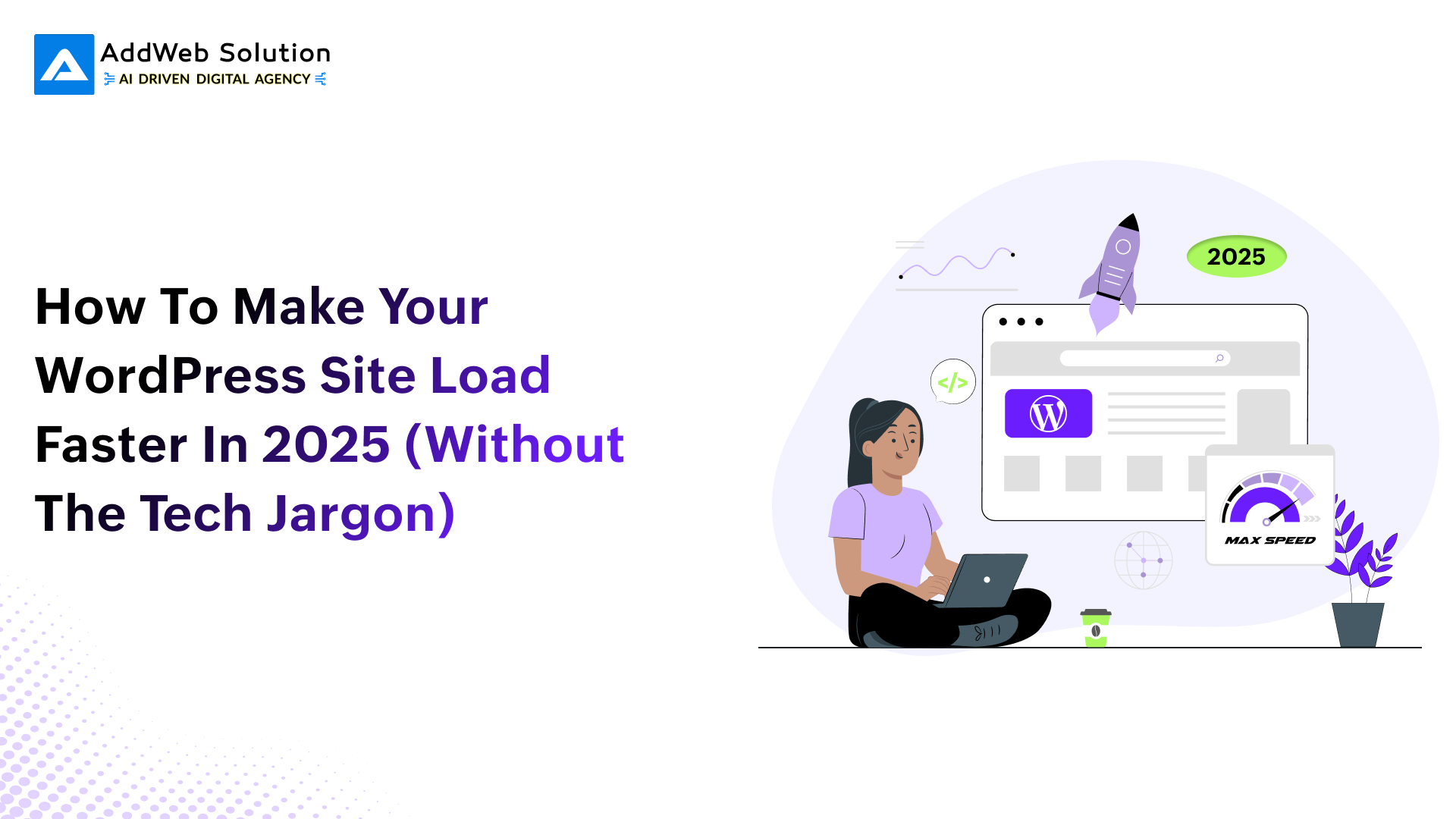Is your WordPress site slumping while your competition is racing ahead?
We are in the age of the internet, and speed matters. Whether you run a blog, e-commerce site, or business portfolio, speed means everything to your visitors. The one thing your visitors want above all else is speed. If your WordPress site takes more than a few seconds to load, you’re losing valuable traffic, search engine rankings, and revenue.
The good news? You don’t have to be a technical genius to speed things up. This guide for 2025 explains non-technical WordPress speed optimization tips to speed up your WordPress site—all in plain English.
What Are the Factors That Lower WordPress Website Speed?
Before we get into the solutions, let’s go over the common suspects that slow your website down. Identifying these problems is the first step in enhancing WordPress performance.
Unreliable WordPress hosting
The foundation of your website’s functionality is your hosting provider. Don’t rely on a slow, shared hosting environment that cannot handle sudden spikes in traffic and resource-hungry things. In 2025 an optimized hosting environment is absolutely necessary, as the demands on performance will only get greater.
Too Many Plugins
Every plugin has additional code and requests, which can potentially slow loading speeds. Poorly written or outdated plugins can conflict with each other and monopolize limited server resources.
Heavy Themes and Complex Builders
There are a lot of bloated WordPress themes that are stocked with features you’ve never used, which only make things slower. The same goes for page builders that create messy and bloated code.
Importance of Improving Your Website Speed
Still, trying to understand what the big deal is with speed? Let’s talk about some key reasons why a fast WordPress website is important:
Better User Experience
Visitors are expecting your site to load in under 2 seconds. Anything longer and they will likely bounce from your site. A fast site keeps users on your site longer, and with a reduced bounce rate.
Higher SEO Ranking
Site speed is now a core web vital. Speed gets rewarded by Google with better rankings. A slow site can have a huge adverse effect on your organic traffic.

Improved Conversion Rates
Faster sites = happier visitors = better conversions. Studies show that a mere 1-second delay can significantly reduce conversions.
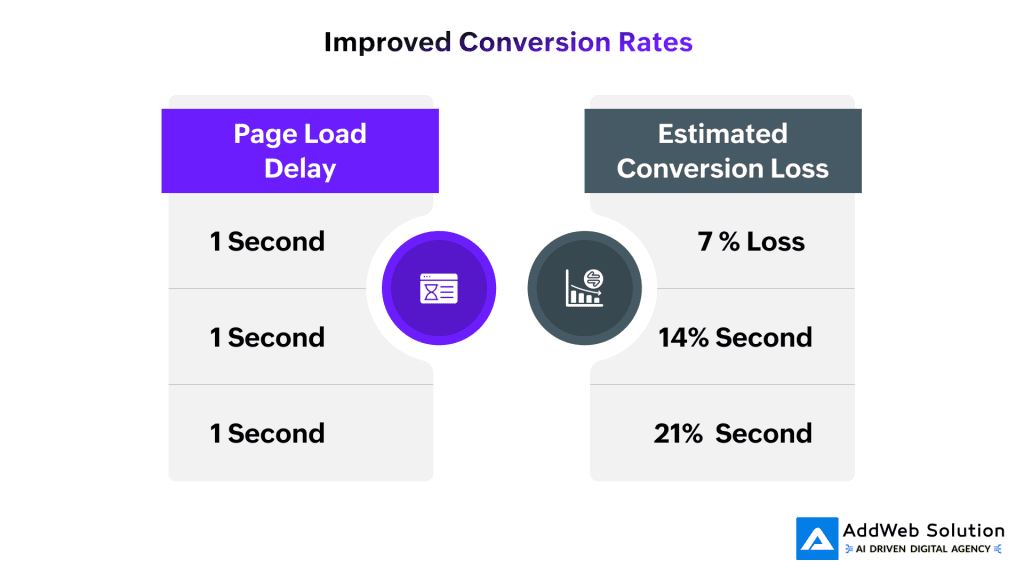
How to Test Your Website Speed?
You have to know where you are before you make changes.
You can use these tools to measure your site speed:
| Tool | Free Version | What It Does | Metrics | ⭐ User Friendly |
| GTMetrix | ✅ | Great for measuring speed on mobile and desktop and offering suggestions | PageSpeed & YSlow | ⭐⭐⭐⭐☆ |
| Google PageSpeed | ✅ | Check performance and grading with performance waterfall reports | Core Web Vitals | ⭐⭐⭐☆☆ |
| Pingdom | ✅ | A nice way to measure and track site speed changes over time | Waterfall View | ⭐⭐⭐⭐☆ |
- Google PageSpeed Insights – Great for measuring speed on mobile and desktop and offering suggestions.
- GTmetrix – Check performance and grading with performance waterfall reports.
- Pingdom Tools – A nice way to measure and track site speed changes over time.
Ideally, you uncover bottlenecks like uncompressed images, slow server response times, or poorly coded JavaScript, and you have a clear plan of attack about what specifically to work on to achieve WordPress speed optimization.
Expert Tips to Speed Up WordPress Site
Speeding up your site does not require coding or server management expertise. The following are practical and user-friendly WordPress tips to assist even computer novices in speeding up WordPress without coding.
Choose a Quality Web Hosting Provider
Think of hosting as the engine of your website. Slow engine = slow website.
Best options for 2025?
| Hosting Type | Key Features | ✅ Free Version | Best For | Performance |
| Managed WordPress Hosting | Auto-caching, daily backups, built-in security, WordPress-optimized | ❌ | Beginners & bloggers | ⭐⭐⭐⭐⭐ |
| Cloud Hosting (e.g., Kinsta, Cloudways) | Scalable resources, high uptime, fast load times | ✅ (Trial) | Growing sites & eCommerce | ⭐⭐⭐⭐⭐ |
| VPS Hosting | Dedicated resources, full control, needs setup knowledge | ❌ | Developers & high-traffic business sites | ⭐⭐⭐⭐☆ |
If you are serious about getting speed, do not buy an inexpensive shared hosting plan.
Keep Your Site Updated
WordPress, themes, and plugins are constantly being optimized to improve security and speed. Unsupported versions are also at risk of too many security vulnerabilities and potential compatibility issues.
Be sure you are using:
- Latest WordPress core
- The most recent PHP version (8.1+ is strongly recommended in 2025).
- Updated themes and plugins.
More importantly, it’s best to enable auto-updates, or at the least, be sure to schedule time to ensure these “checks” are being maintained regularly.
Optimize Images
Images are typically 50-60% of the total page weight of a site. To optimize WordPress Images, be sure to:
- Resize (do not upload a size 3000px wide image if your space is only 600px!).
- Compress (Greater compressions can happen through TinyPNG.com, ShortPixel.com, or Imagify.com
- Use more modern formats (for images, Web P is smaller without sacrificing any quality).
- Use lazy load (lazy load small images to only load when scrolled).
A few seconds saved here can lead to an improved overall WordPress page speed score in 2025.
Optimize Your WordPress Theme
Employ a streamlined WordPress theme that was built for speed. Don’t use a “one size fits all” theme that has no end of features. Great themes right now (2025) are:
- Astra
- GeneratePress
- Neve
- Hello Elementor (with Elementor Pro)
Also:
- Use system fonts to minimize external font requests
- Remove un-used theme options/widgets
Enable Page Caching
Caching enables a generated static version of your site that is much quicker to load. You do not need to be a developer to utilize the best WordPress caching plugins, so use whatever you feel comfortable with. Good caching plugins are:
- W3 Total Cache
- LiteSpeed Cache (if you are using LiteSpeed servers)
- WP Rocket (this is premium and super simple, really)
These plugins help to greatly cut server processing time and improve unbelievably fast page loading times for your Visitors.

Tired of Slow WordPress Page Loads?

Pooja Upadhyay
Director Of People Operations & Client Relations
Decrease Server Requests
A clean website will load fewer assets. Sometimes, HTTP requests lead to better performance.
Quick wins:
- Limit posts on the homepage to a set number (Settings > Reading)
- Show excerpts instead of full posts
- Paginate comments and long posts
- Make sure you don’t use an excessive amount of external scripts (like ad scripts or widgets)
Every single one of those assets such as images, CSS, and JS counts as a request. Keep it all to a minimal.
Delete Unused Plugins and Themes
Inactive plugins and themes take up unnecessary space, clutter up your backend, and can bring a slew of security issues.
Steps:
- Deactivate all unused plugins
- Remove them from your dashboard
- Remove all unused themes by going to Appearance > Themes
Less bloat = faster site.
Clean Up Your Database
Everything in your WordPress database lives in your WP database, from settings to revisions. Over time, the database has slowed down through time due to a lot of extraneous data.
Use tools like:
- WP-Optimize
- WP-Sweep
The plugins listed above will clean up:
- Post Revisions
- Spam comments
- Transients
- Unused tables
Schedule monthly cleanups to keep your WordPress performance at its peak.
Avoid Uploading Audio/Video Directly
Uploading videos to your WordPress site is simply something you shouldn’t do if you want to avoid highway robbery in load times and other server related issues.
Instead, do this:
- Host videos through you like YouTube or Vimeo
- Use that video’s embed link to display it in your content.
This option is better short term due to bandwidth controls, and it ensures you are displaying your media in a better format for whatever device it is viewed on.
What Will Be the Quickest Time Your Website Should Load?
Time waits for no one. Here is the optimal load time across the industries in 2025:
| Types of Site | Recommended Load Time |
| eCommerce | 2-3 Seconds |
| Blogging | 1-5 Seconds |
| SaaS | Under 2.4 Seconds |
If the site loads in under 3 seconds, you’re in the “fast zone.” Over 5 seconds? Time to act.
Bonus Tips to Make WordPress Site Faster in 2025
Use a CDN (Content Delivery Network)
Implementing a (CDN) Content Delivery Network is one of the fastest & easiest ways to improve the performance of WordPress and decrease the global loading time for your end users. CDNs work by caching and then serving your website’s static files (for instance, images, stylesheets, scripts, etc.) through a global network of servers.
Performance Before & After Using a CDN:
| Metric | Before Optimization | After Optimization |
| Page Load Time | 5.3s | 1.8s |
| Page Size | 3.8MB | 1.2MB |
| Requests | 98 | 42 |
| Lighthouse Score | 56 | 92 |
Minify CSS, JS, and HTML
Minification is the removal of unneeded characters, such as whitespace, line breaks, and comments, from your site’s code. This results in smaller files that will load faster.
| Step | Before Minification | After Minification |
| File Size | 100 KB | 60 KB |
| Load Time | 3 seconds | 1.5 seconds |
| Result | Slow loading, bigger files | Faster loading, smaller files |
| Tool | Manual coding or no minification | Autoptimize plugin (automatic minify) |
Use Asynchronous Loading
Asynchronous loading is another non-technical option for speeding up your WordPress site. With asynchronous loading, you can have certain things load in the background instead of dragging your scripts along, where they must load independently.
How Asynchronous Loading Works:
| Traditional Loading | Asynchronous Loading |
| Scripts load one by one, waiting for the previous one to finish. | Scripts load simultaneously without waiting. |
| Causes delays and slower page rendering. | Loads faster, smoother experience. |
Monitor Site Speed Regularly
Speed optimization is not a single task performed at one time, but rather a continuous process.
Tip: Set reminders to consistently check reports to evaluate any slowdowns early
Tools for Monitor Website Speed
| Tool | Frequency | Purpose |
| Google Lighthouse | Weekly / Monthly | Audit performance & SEO |
| GTmetrix Pro | Weekly / Monthly | Detailed speed & performance reports |
| UptimeRobot | Continuous | Monitor site uptime & response time |
Limit External Scripts and Third-Party Requests
External scripts-libraries of fonts, advertising services, social media embeds, and analytics tools- can dramatically affect the loading speed of your WordPress website. While you may consider one or more of these external scripts essential for functionality or marketing, too many of them will slow down your site more than you can imagine.
How External Scripts Impact Speed:
| Issue | Result |
| Too many Google Fonts | Slower first contentful paint |
| Embedded social feeds | Increased DOM load time |
| Analytics scripts | Higher time to interact |
| Ad networks | Layout shifts and lower scores |
Conclusion
Speed is not optional anymore. It is essential. If your WordPress website is loading slowly, don’t panic! You can easily speed up WordPress with the tips in this WordPress tutorial without coding! A faster WordPress website is a better, more responsive, and ultimately, more conversion-friendly website!
Tips to remember:
- Start small—test, tweak, test again!
- Focus on hosting, caching, and optimizing images.
- Clean up and update everything.
If you implement these WordPress speed optimization strategies, you will see innovative traffic, engagement, and revenue improvements over time. What are you waiting for? Get to work on your WordPress speed improvement and enjoy a super-fast website in 2025!

Boost Your WordPress Speed Today

Pooja Upadhyay
Director Of People Operations & Client Relations