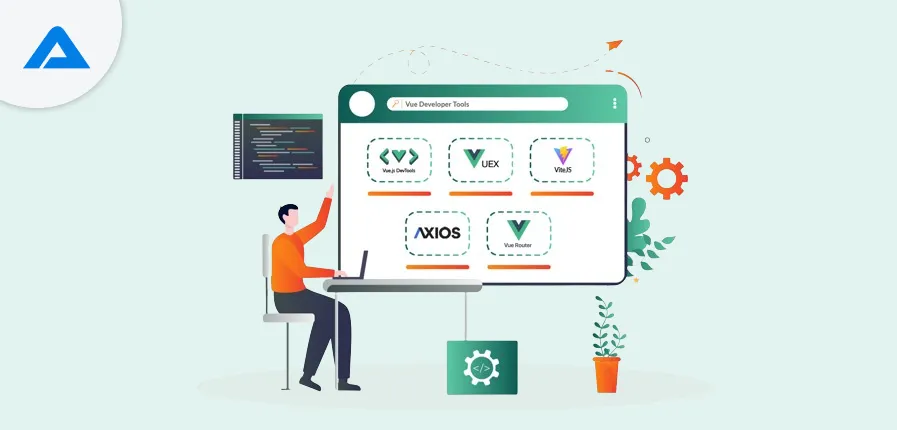Vue.js has rapidly become one of the most popular frameworks among web developers. Its simplicity, flexibility, and scalability have made it a favorite among many developers. However, developing with Vue.js can be challenging, especially regarding debugging and testing. To help with this, many Vue developer tools can be used to improve the development process. This article will explore the top 5 Vue developer tools every web developer should use in 2023.
Here are the top 5 Vue.js development tools with a description, examples, and a list of benefits that help developers quickly build web apps.
Vue.js DevTools:
Vue.js DevTools is a browser extension that provides developers with tools for debugging and profiling Vue.js applications. The extension allows developers to inspect the component hierarchy, state, props, events, and Vuex store of a Vue.js application in real time. Additionally, Vue.js DevTools includes a time-traveling feature that enables developers to track changes in the application state over time. This tool is an official Vue.js tool supported by the Vue.js community.
Here’s an example of how to use Vue.js DevTools to inspect the component hierarchy of a Vue.js application:
<div id="app"> <my-component></my-component> </div>Vue.component('my-component', { template: '<div>{{ message }}</div>', data: function () { return { message: 'Hello Vue!' } } }); new Vue({ el: '#app' });After installing the Vue.js DevTools extension in your browser, you can open it and select the “Components” tab. You should see a tree-like view of your component hierarchy, with the `my-component` component and its template displayed.
Usage
To use Vue.js DevTools, you must first install the extension in your browser. Here are the instructions for installing Vue.js DevTools in Chrome:
- Open the Chrome Web Store.
- Search for “Vue.js dev tools.”
- Click the “Add to Chrome” button next to the Vue.js DevTools extension.
- After installing the extension, open the Vue.js DevTools by clicking the Vue.js icon in the browser toolbar.
Once you have installed the Vue.js DevTools extension, you can inspect and debug your Vue.js applications. Open the Vue.js DevTools by clicking on the Vue.js icon in the browser toolbar, and select the “Components” or “Vuex” tabs to inspect the component hierarchy or Vuex store, respectively. You can also use the time-traveling feature to track changes in the application state over time.
Benefits
Easy to install and use:
Vue.js DevTools can be installed as a browser extension and is very easy to use. Once installed, it can be accessed from the browser’s developer tools panel.
Provides real-time debugging:
Vue.js DevTools allows developers to inspect the state of their Vue.js components and watch them update in real-time as changes are made.
Offers advanced features:
Vue.js DevTools provides advanced features like time-travel debugging, which allows developers to step back and forth through the changes made to the state of their Vue.js components.
Helps with performance optimization:
Vue.js DevTools can be used to profile the performance of Vue.js components, which can help developers identify performance bottlenecks and optimize their code.
Related Article: Web Development and Technology Stack Trends Every Business Should Keep an Eye
Vuex
Vuex is a state management library for Vue.js applications. It provides a centralized store for managing the state of an application, making it easier to manage and debug the application state. Vuex stores are reactive, meaning that changes to the state automatically trigger updates to the view. Vuex also provides features for handling asynchronous actions, mutations, and getters. Vuex is an official Vue.js plugin included in the default Vue.js project template.
Here’s an example of how to use Vuex to manage the state of a Vue.js application:
import Vue from 'vue' import Vuex from 'vuex' Vue.use(Vuex) const store = new Vuex.Store({ state: { count: 0 }, mutations: { increment (state) { state.count++ } }, actions: { incrementAsync ({ commit }) { setTimeout(() => { commit('increment') }, 1000) } }, getters: { getCount: state => state.count } }) export default storeIn this example, we import the Vuex library and create a new Vuex store with a state object that contains a single property called count. We also define a mutation called increment that increments the value of count, an action called incrementAsync that commits the increment mutation after a delay of 1 second, and a getter called getCount that returns the current value of count.
Usage:
1. Install Vuex: You can install Vuex in your Vue.js application using npm or yarn. Simply run the following command in your terminal:
npm install vuex --save2. Import Vuex: To use Vuex in your Vue.js application, you must import it into your code. Here’s an example of how to import Vuex into your code:
import Vue from 'vue' import Vuex from 'vuex' Vue.use(Vuex)3. Set up the store: Once you have imported Vuex into your code, you need to set up the store. Here’s an example of how to set up the store:
const store = new Vuex.Store({ state: { count: 0 }, mutations: { increment (state) { state.count++ } } })In this example, we’re creating a store with a single state property called `count` and a single mutation called `increment` that increases the value of `count` by 1.
4. Access the store: Once it is set up, you can access it from any component in your Vue.js application. Here’s an example of how to access the store from a component:
export default { computed: { count () { return this.$store.state.count } }, methods: { increment () { this.$store.commit('increment') } } }In this example, we’re using a computed property to access the count state property from the store and a method to commit the increment mutation to update the count state property.
With these basic steps, you can start using Vuex to manage the state of your Vue.js application.
Benefits
Centralized state management:
Vuex provides a centralized store for managing the state of your Vue.js application. This makes it easy to keep track of the state of your application and ensures that all components are accessing the same data.
Predictable state management:
Vuex follows a strict set of rules for managing the state, making it easy to predict how the state will behave and ensuring that changes to the state are tracked and documented.
Composable and modular architecture:
Vuex allows you to break down your application into smaller, modular parts, making it easier to manage and maintain your code.
Debugging tools:
Vuex has powerful tools, including time-travel debugging and a Chrome DevTools extension, making tracking down bugs and issues in your code easier.
ViteJS
ViteJS is a build tool and development server for modern web applications, particularly Vue.js. ViteJS was created by Evan You, the creator of Vue.js, to provide a faster and more streamlined development experience. ViteJS leverages modern web development technologies, such as ES modules and native browser APIs, to enable instant hot module replacement (HMR) and fast build times.
Here’s an example of how to use ViteJS to create a new Vue.js project:
Install ViteJS: You can install ViteJS globally using npm or yarn. Simply run the following command in your terminal:
npm install -g vite2. Create a new project: To create a new Vue.js project with ViteJS, run the following command in your terminal:
vite create my-app --template vueThis will create a new Vue.js project in a directory called `my-app`, using the Vue.js template.
3. Run the development server: To run the development server with ViteJS, navigate to the project directory and run the following command:
cd my-app npm run devThis will start the development server and open your application in your default web browser.
Usage
ViteJS can be used for various Vue.js applications, from small personal projects to large-scale enterprise applications. Its ease of use and fast build times make it a popular choice among Vue.js developers.
To start with ViteJS, you must install it, create a new project, and start the development server. From there, you can customize your build process and develop your Vue.js application as usual.
Overall, ViteJS is a powerful and versatile tool for Vue.js development, providing a faster and more streamlined development experience. If you want to improve your Vue.js development workflow, ViteJS is worth checking out.
Benefits:
Faster build times:
ViteJS leverages modern web development technologies to enable faster build times, particularly for large-scale Vue.js applications.
Instant hot module replacement:
ViteJS provides instant hot module replacement (HMR), allowing you to see changes in your code immediately without refreshing the page.
Simplified configuration:
ViteJS has a simple and intuitive configuration system, allowing you to customize your build process without writing complex configuration files.
Streamlined development experience:
ViteJS provides a fast and streamlined development experience, making it easier to develop and test your Vue.js applications.
Axios
Axios is a popular JavaScript library for making HTTP requests from a web browser or Node.js server. It provides an easy-to-use interface for performing asynchronous network requests and handling responses. Axios is often used in Vue.js applications for fetching data from a backend API.
Here’s an example of how to use Axios to fetch data from a backend API:
import axios from 'axios' axios.get('/api/users') .then(response => { console.log(response.data) }) .catch(error => { console.log(error) })In this example, we import the Axios library and use the `get` method to fetch data from the `/api/users` endpoint. We then use a Promise-based approach to handle the response and any errors that may occur.
Usage:
Axios is widely used in Vue.js applications for fetching data from backend APIs. It can also be used in other JavaScript applications and frameworks.
To use Axios in a Vue.js application, you can simply install it using npm or yarn and then import it into your component or Vuex store:
npm install axiosimport axios from 'axios' export default { mounted() { axios.get('/api/users') .then(response => { this.users = response.data }) .catch(error => { console.log(error) }) } }In this example, we use Axios to fetch data from the /api/users endpoint in the mounted lifecycle hook. We then set the returned data to a user’s data property on the component.
Overall, Axios is a powerful and versatile tool for making HTTP requests in JavaScript applications. Its simplicity, flexibility, and error-handling features make it a popular choice among developers, particularly in Vue.js applications.
Benefits:
Simplicity:
Axios provides a simple and intuitive interface for making HTTP requests, making it easy to use even for developers who are new to networking.
Flexibility:
Axios can be used in various environments, including web browsers and Node.js servers. It also supports various requests, including GET, POST, PUT, DELETE, and more.
Promises-based:
Axios uses Promises to handle responses, making writing asynchronous code easy to understand and maintain.
Error handling:
Axios provides robust error-handling features, including intercepting and handling errors at global and individual request levels.
Related Article: The Power of Vue.js for Frontend Development: Everything You Need to Know
Vue-router
Vue Router is a routing library for Vue.js applications. It provides a way to map URLs to component views in a single-page application (SPA) and creates complex navigation systems with nested routes, dynamic routing, and more.
Here’s an example of how to use Vue Router to set up routes for a simple Vue.js application:
import Vue from 'vue' import Router from 'vue-router' import Home from '@/views/Home.vue' import About from '@/views/About.vue' Vue.use(Router) export default new Router({ routes: [ { path: '/', name: 'home', component: Home }, { path: '/about', name: 'about', component: About } ] })In this example, we import Vue Router and use the `Router` constructor to create a new instance. We then define two routes, one for the home page and one for the about page, and map them to corresponding components using the `component` property.
Usages
Vue Router is used to implement client-side routing in Vue.js applications. It allows developers to define routes and navigation between them, creating a single-page application experience.
With Vue Router, developers can define routes as components, giving them complete control over the appearance and behavior of each page. They can also add dynamic route matching, lazy-loading of components, and other advanced features to create powerful and flexible routing solutions.
Some everyday use cases for Vue Router include:
Building single-page applications:
Vue Router is often used to build single-page applications (SPAs), which load and render content dynamically without requiring a page refresh. This allows for a smoother and more responsive user experience.
Implementing navigation:
Vue Router makes it easy to implement navigation between pages or sections of a website, using a variety of techniques such as links, buttons, and programmatic navigation.
Handling complex routes:
Vue Router supports advanced routing features such as dynamic route matching, nested routes, and named routes, allowing developers to handle even the most complex routing scenarios.
Lazy-loading components:
Vue Router supports the lazy-loading of components, allowing developers to split their applications into smaller chunks that can be loaded on demand.
Benefits
Client-side routing:
Vue Router enables client-side routing, which allows for creating SPAs that load and render pages without refreshing the browser.
Nested routes:
Vue Router allows for the creation of nested routes, which makes it possible to build complex navigation systems with multiple levels of routes.
Dynamic routing:
Vue Router supports dynamic routing, which allows for creating routes generated on the fly based on user input or other factors.
Navigation guards:
Vue Router provides navigation guards, which are functions that can be used to control access to routes, prevent navigation to specific routes, or perform other actions before or after a route is accessed.
Conclusion:
In conclusion, the Vue.js ecosystem offers many developer tools to enhance the front-end development experience in 2023 and beyond significantly. These include the Vue Devtools that allow for advanced debugging and component inspection, the Vuex library that enables efficient state management, and the Vite.js build, a tool that offers lightning-fast development and compilation times tools provide developers with the power and flexibility they need to build sophisticated, high-performance web applications.
As a Vue.js development company, it is essential to stay up-to-date with the latest tools and technologies to provide the best possible services to clients. Whether you are looking to hire Vue developers for your team or seeking professional Vue.js development services, choosing a company with experience with these revolutionary tools and leveraging them to create the best possible solutions for your business is an essential need.
In summary, with the right combination of Vue developer tools and expert development skills, your business can stay ahead of the curve in the rapidly evolving world of web development. Contact a trusted Vue.js development company today to learn how these tools can help you achieve your development goals in 2023 and beyond.
Frequently Asked Questions
Vue Developer Tools is a browser extension that provides a set of helpful features for Vue.js developers. It allows you to inspect and debug Vue.js applications right in your browser, enhancing your development workflow.
Vue Developer Tools offers real-time inspection of the Vue component tree, state management, and Vuex store. It aids in debugging, performance optimization, and understanding the structure of your Vue.js applications.
Yes, Vue Developer Tools is available as a browser extension for popular browsers like Chrome and Firefox. It seamlessly integrates with the browser’s developer tools, making it accessible for various development environments.
Vue Developer Tools allows you to inspect components in the hierarchy, view component data and props, observe state changes, and even modify the state in real-time. It’s a powerful tool for understanding and troubleshooting Vue components.
Vue Developer Tools provides a dedicated tab for managing Vuex stores. You can inspect the state, mutations, actions, and getters of your Vuex store, making it easier to track and debug application state management.
Yes, Vue Developer Tools includes features for profiling the performance of your Vue.js application. You can identify performance bottlenecks, analyze component rendering times, and optimize your code for better efficiency.
Absolutely. Beginners can use Vue Developer Tools to understand the structure of Vue.js applications, while experienced developers can leverage its advanced features for efficient debugging and optimization.
While specific features may vary, Vue Developer Tools is regularly updated. Check the release notes for the latest updates and enhancements, as the Vue.js ecosystem evolves.
Yes, Vue Developer Tools is an open-source project. You can contribute to its development on GitHub and report issues or suggest improvements. The active Vue.js community welcomes collaboration.