App accessibility is one of the most important factors businesses must take care of now. Apart from helping your users have a better experience with your app, it is a legal requirement in many countries.
As a Flutter app developer, AddWeb Solution has worked with numerous clients who wanted to make their apps accessible to everyone.
On the contrary, some businesses have no idea such a thing exists or that it is a legal requirement. However, our flutter developers have educated many of our clients about the same.
If you are a business looking to develop a new application with Flutter, you must make accessibility one of the deliverables.
In this post, we are discussing a few practices you can have your Flutter app developer use to ensure better user experiences on your app.
Why Is Accessibility Important?
Accessibility is all about making digital services accessible for everyone regardless of their physical limitations. There are various things a Flutter app developer can do to make the website more accessible and friendly to people with disabilities.
There are many reasons a business needs to integrate accessibility into its app and website development process.
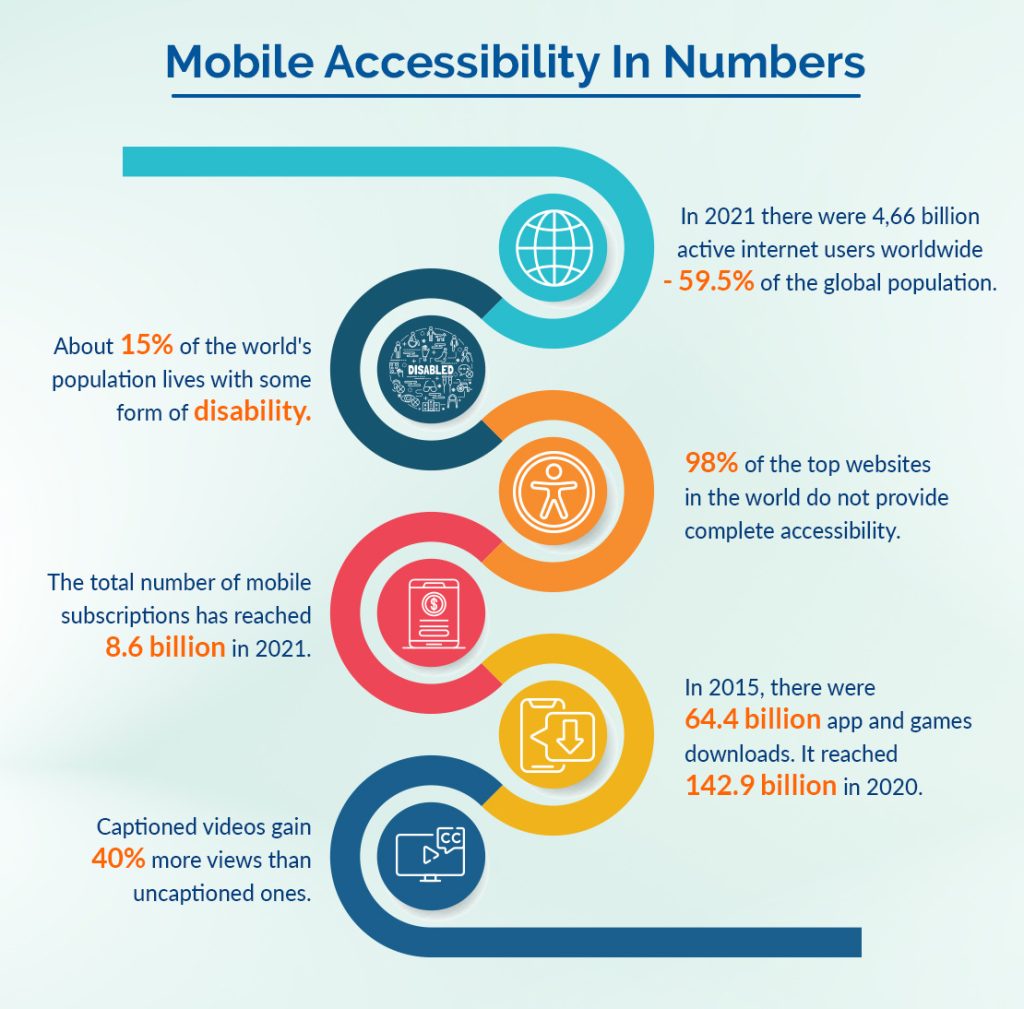
The Advantages of Accessibility
A business can enjoy the following advantages by making its apps or website more accessible.
You help people with disabilities.
People with disabilities have a hard time navigating the digital world. Be it apps or websites, disabled people cannot take full advantage of the services businesses offer online.
With accessibility, they get to experience the internet much better than otherwise. This way, you are helping disabled people and making their lives much less complicated.
It ensures legal compliance.
Accessibility is a legal requirement for businesses in a range of companies. Failing to meet the accessibility requirements might land you in legal trouble.
Hence, when you make your apps and websites accessible to everyone, it also saves you any legal trouble.
Your apps become more user-friendly.
Making your app more accessible will make it more user-friendly in general. This will create a better user experience for everyone using your app.
This benefits your app or site, as people will likely use your apps and services more.
It makes your app reach more users.
When your app becomes accessible for people with disabilities, it expands your audience considerably. This helps your business grow.
People will also talk about your app and its user experience in their related communities, making your app or site reach more audiences.
You will improve your brand reputation.
Making your app or website accessible to people with disabilities improves your brand reputation.
Everyone will appreciate your nice gesture and will talk about it.
This will undoubtedly improve the general public’s perception of your brand, further bringing more traffic and downloads to your website and apps.
It helps you with SEO.
Leading search engines like Google and Bing are pioneers of accessibility. They aim to deliver the best experience to their users.
Adopting accessibility to apps and websites makes them more user-friendly, which these search engines love.
Taking the accessibility route improves your SEO.
At AddWeb Solution, we have had first-hand experience with our customers improving their rankings after making their sites and apps more accessible for everyone.

What You Can Do: The Best Flutter Accessibility Guidelines to Follow
If you have not thought about accessibility when developing your app with Flutter, you are missing out on a range of advantages. Follow the below-given guidelines to make your Flutter app much more accessible.
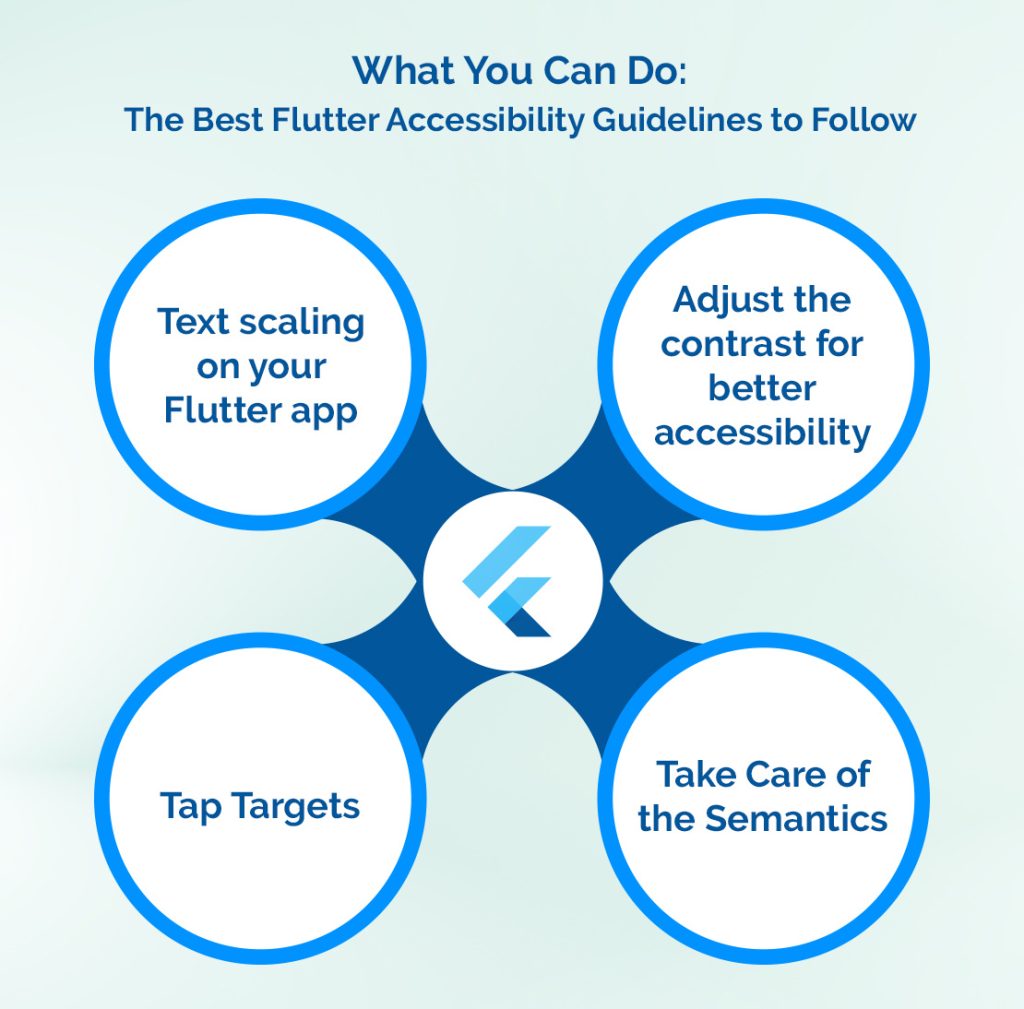
Text scaling on your Flutter app.
We have often noticed that people with vision impairment find it hard to read texts on apps when it is set to the app default.
Adding to the challenge is the app’s small size on a mobile phone. The users rely on making the text bigger or text readers as per the accessibility setting of their device.
When creating your app, keep this insight in your mind. The text must be set so that it responds well to scale up and down according to the accessibility settings on the device.
However, you also need to ensure that your design layout has adequate room for the enlarged text to render. The best way to ensure this is to test the app on a mobile device with the text size set to the largest.
Doing so will help you understand if your layout supports the accessibility setting or if you can adjust the layout accordingly.
Adjust the contrast for better accessibility.
Contrast is another aspect that determines the user experience of any application. Low contrast makes it hard for everyone to read the content on their mobile devices.
So, you can imagine the plight of people with visual impairment.
When we develop the Flutter app for our clients, we take special care to use adequate contrast to make the texts more readable.
According to W3C, the following contrast ratios:
- A contrast of 4.5:1 for text less than 24px but not bold. 18px if bold.
- A contrast of 3:1 when text is at least 18 pt but not bold. At least 14 pt if bold.
When developing an app using Flutter, the contrast will be high enough to make it easier for the visually impaired. If you have added any custom theme, check the contrast to ensure it is adequate.
At AddWeb, we always pay attention to this on every project.
Further, you can also check the highContrast property provided by MediaQuery. According to the results you get, you can adjust the same.
Container( color:MediaQuery.of(context).highContrast ? highContrastBgColor : BgColor, Child: const Text (“Hello World!”). ),Tap Targets
This is another area you must consider when developing an app using Flutter. The tap area must be large enough for touch interfaces.
This becomes important for people with challenging motor movements.
Such people can only concentrate their muscle movements on a specific touch area if the place is more prominent.
People with larger than average finger sizes also find this frustrating as they need to exert more effort to touch the target location accurately. This compromises the user experience significantly.
At AddWeb, when we develop Flutter apps, we always follow the guidelines provided for buttons, such as:
- For buttons, Android requires 48×48 density-independent pixels.
- For buttons, Apple suggests at least 44×44 density-independent pixels.
Take Care of the Semantics
Semantics is another area you must take care of to ensure inclusive Flutter app design. Many visually impaired users rely on screen readers to understand the app’s content.
The feedback from the users is taken with the help of external devices, such as a keyboard or mouse. The users understand whether something on the screen is tappable or not with the help of these screen readers.
They also tell what happens when the buttons are tapped and help the users with instructions to navigate the site.
During our experience working on the Flutter app, we used TalkBack on Android. Apple has VoiceOver, and similar tools are also available for other platforms. Users can enable them on their mobile devices.
How to Test Accessibility on Mobile
After developing your Flutter application, you must also test it to ensure it works as intended. You can use Flutter’s Accessibility Guideline API to carry this out.
Here is an example of how you can use the same for accessibility testing:
final SemanticsHandle handle = tester.ensureSemantics(); await tester.pumpWidget(MyApp());// Checks that tappable nodes have a minimum size of 48 by 48 pixels
// for Android.
await expectLater(tester, meetsGuideline(androidTapTargetGuideline));// Checks that tappable nodes have a minimum size of 44 by 44 pixels
// for iOS.
await expectLater(tester, meetsGuideline(iOSTapTargetGuideline));// Checks that touch targets with a tap or long press action are labelled.
await expectLater(tester, meetsGuideline(labeledTapTargetGuideline));// Checks whether semantic nodes meet the minimum text contrast levels.
// The recommended text contrast is 3:1 for larger text
// (18 points and above regular).
await expectLater(tester, meetsGuideline(textContrastGuideline)); handle.dispose();Add the Guideline API tests you want to run in test/widget_test.dart of your app directory. You may also create a separate test file, like test/a11y_test.dart, for the Name Generator.
Accessibility Release Checklist
Before you release the Flutter app, you need to check the app for accessibility compliance.
Here is a checklist you can rely on a checklist to ensure that it meets the goals.
1. Aticve interaction: Check to ensure that the active interaction on the app performs as needed. A button that can be pushed must return an action.
2. Screen reader checking: Check if the screen reader can describe all the controls and buttons on the screen. The response from the reader must be clear and intelligible to the users.
3. Contrast ratios: Based on the platform where the app is deployed, ensure that the contrast ratios meet the minimum requirements. At AddWeb, we rely on using the ratio of 4.5:1 between text or controls and background.
4. Context switching: Ensure that the users’ context must not be altered without prior confirmation.
5. Tappable areas: Make sure that the tappable areas on your app have a minimum size of 48×48 pixels.
6. Color vision deficiency testing: User controls must be available for users, which must be legible in both grayscale and colourblind modes.
7. Scale factors: When the texts are scaled, the layout must not break and stay as it is originally, not to compromise the user experience.
Conclusion
Accessibility has become a hot topic in the app and website development industry. With inclusivity, a brand that cares about creating a better world must also commit itself to creating an inclusive internet world. This is where Flutter accessibility also becomes an essential staple for any business.
Following the Flutter app accessibility guidelines helps your brand create a better image and more visitors, which is good for your business. Having worked on numerous projects with accessibility goals, AddWeb Solution has already witnessed how our clients benefit from making their apps and websites accessible to everyone.
If you are a business looking to hire Flutter developers who can nail the concept of accessibility with the utmost quality, it is us, AddWeb Solution. Our developers have profound experience in creating highly accessible apps for our clients quickly without compromising on any aspect. We have an extensive portfolio that vouches for our work so far. If you are keen on making your app accessible, working with the best Flutter app development company in USA, and delivering the most immersive user experience for everyone, we can help you.
Speak to our client support team to help you improve your Flutter app’s accessibility.
Frequently Asked Questions
Accessibility in a Flutter app refers to designing and developing the app to be usable and navigable by individuals with diverse abilities. It’s crucial to ensure everyone, including those with disabilities, can use your app effectively.
Accessible design in a Flutter app enhances the user experience by making the app more inclusive. It ensures that individuals with disabilities can interact with and benefit from the app, leading to a broader user base and increased satisfaction.
Common accessibility challenges include handling navigation for screen readers, providing alternative text for images, ensuring color contrast for readability, and making interactive elements accessible through gestures.
To enhance accessibility, focus on creating a clear and logical app structure, providing text alternatives for non-text content, using proper color contrasts, implementing touch-friendly controls, and testing your app with accessibility tools and real users.
Yes, Flutter provides tools and features like the Semantics widget for labeling UI elements, Hero animations for smooth transitions, and the flutter_test package for running accessibility tests. Utilizing these features can significantly improve the accessibility of your Flutter app.
While there might not be legal requirements for accessibility in all regions, it is highly recommended to make your Flutter app accessible. Not only does it support inclusivity, but it also ensures your app can reach a wider audience and comply with accessibility standards.
You can use tools like the Dart a11y package for programmatic accessibility testing and tools such as screen readers and mobile device accessibility settings. Additionally, involving individuals with diverse abilities in user testing can provide valuable insights.
Accessibility improvements can be made to existing Flutter apps. It may involve updating the UI, adding alternative text to images, adjusting color contrasts, and implementing other accessibility features. Gradual enhancements can still make a significant impact.

Looking for a Flutter Development Agency to Develop Your Business App?

Pooja Upadhyay
Director Of People Operations & Client Relations

