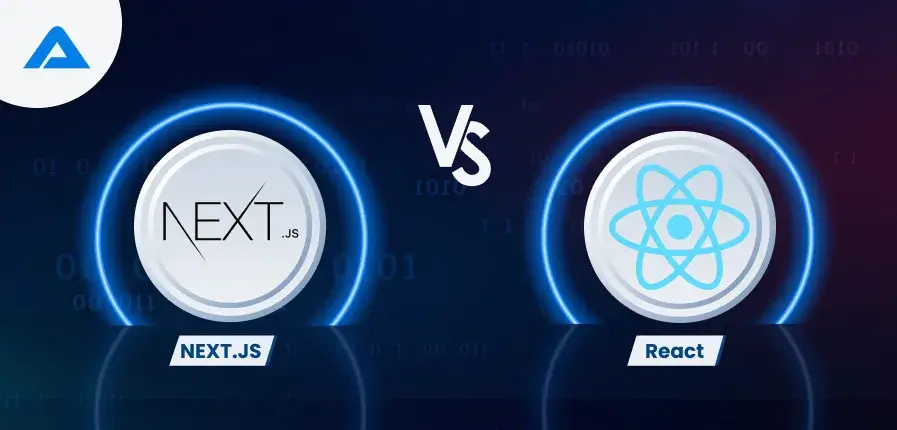JavaScript is a thriving language, as is its ecosystem. We witness new concepts and solutions each day, and there are many tools within JavaScript. It is crucial to consider the user experience for developers or the ease of use when choosing the right JavaScript frameworks or libraries for your project. They must be user-friendly, easy to use, and capable of producing top-quality outcomes.
In 2013, the launch of ReactJS was the No. 1 top choice for developers for a long time until they started to request something more. This is the time NextJS was introduced with better capabilities. What exactly are they doing, and what is the difference between them? Which one is best for you? NextJS or React?
What Is React?
React is a UI library developed by Meta to develop reactive apps built around event triggers. Traditionally, the website refreshes whenever the data has to be altered. When something is clicked, the entire page is reloaded to display a new state that, in most cases, is slow to reload.
Additionally, using React components will stop reprocessing every line of element or code for a specific page. React components are stateless or stateful and can only re-render in the framework of the state being applied.
React is designed to be a declarative tool. It allows you to choose the workflow. You control how your app functions, making React an effective tool.
Features of React
The following attributes gave React an advantage over other frameworks:
- JavaScript Syntax Extension (JSX)
- Component
- Virtual DOM
- One-way data binding
JavaScript Syntax Extension
JSX is a mix of JavaScript and HTML. This syntax extension is primarily employed to create React elements.
With JSX, you have to create the HTML you are familiar with, and Babel transforms the code into JavaScript at running time.
Component
All of React is part of a component. Multiple React components are linked to make simple user interfaces for extremely complex and large UI. Each component can be categorized according to its logic and behaviour. Components can be reused within any web page area simply by calling it.
Virtual DOM
A virtual DOM is an example of a real DOM. This browser’s DOM is initially in the slow phase, and it is re-drawing every aspect to display a tiny state change, which can make the situation even more difficult. However, the React team has come up with the idea of creating a second instance of the original DOM by using quick JavaScript, and when the state changes occur, the virtual DOM can be compared with another virtual DOM.
If the two DOMs are equal, the used DOM is updated; only the actual DOM is changed.
One-Way Data Binding
A component’s logic is the information presented to the users. The flow of connection between the displayed data and the logic part is called binding data in React.js.
One-way binding is when data flows from the parent components to the children alone. Transferring data over two-way binding is a much simpler method, which may become complicated.
These data are transmitted using the read-only prop. It is unable to pass data back in the direction of the parent. However, it can communicate to the parent component about changes in state in response to inputs.
Beginning with React
To begin using React, you must establish an environment for development. Here are the essential steps to start:
- Installation and Configuration: Install Node.js and npm (Node Package Manager) to manage dependencies. Create a new React project with tools such as React App Creator React App and manually set up the project’s structure.
- Creation of a base React Component: Create a basic React component using JSX syntax. It is a combination of HTML-like syntax and JavaScript.
- Understanding JSX Syntax: JSX can be described as a syntax enhancement of JavaScript that lets you create HTML-like code in JavaScript. It allows you to design React elements and specify their structure and behaviour.
What is NextJS?
NextJS, created by Vercel, is an open-source JavaScript framework developed to create efficient and user-friendly Web applications and static websites using React. Based upon Node.js and Babel, It is seamlessly integrated with React to ease the development of single-page web applications and server-side tasks.
This framework for web application development services is light and lightweight. It lets developers create dynamic and fast static web pages and applications using React. NextJS is a standout open-source solution that renders React components on the server side.
Using React Babel and webpack as its base, NextJS offers an out-of-the-box solution to render server-side (SSR) made up of React components. The framework is known for its ability to make rendering on servers for React applications regardless of the data source.
Key Features of NextJS:
- Static Export: Facilitates the simple design for static web pages.
- Preview Mode: This helps you preview content before it goes live.
- Pre-rendering improves the performance of your website by creating pages ahead of time.
- Accelerates the process of development.
- Automated Building Size Optimization: Maximizes the size of constructed files by itself.
NextJS is a complete solution for creating applications backed by excellent documentation. Its popularity is growing among frontend development company involved in development. Even though NextJS is a popular choice, it might not be ideal for each project.
What is NextJS Used For?
The NextJS tool is versatile and can be employed to create:
- E-commerce Websites
- Marketing Websites
- Landing Pages
- Web Application
Beginning with NextJS
NextJS, a framework based on ReactJS, needs an identical development environment setup. You’ll need NodeJS as well as a package manager. It is good news that NextJS offers a simple installation process using its create-next-app command built into the software, allowing you to begin setting up a NextJS project using a minimum of setup.
To get started working with NextJS, Follow these steps:
- Installation and configuration: Install NextJS using npm or yarn. Create a new NextJS project using the CLI (CLI) tool or manually configure the project’s structure.
- Create a simple NextJS Project: Create a page’s directory in each file representing an individual route. The structure and the contents of the page use JSX syntax. NextJS automates the routing of these pages.
- The concept of Server-side rendering (SSR): NextJS components may be rendered at the servers and then sent to the client in HTML, resulting in quicker page loading. Learn the way NextJS manages SSR and the advantages it can bring.
Pros and Cons of ReactJS
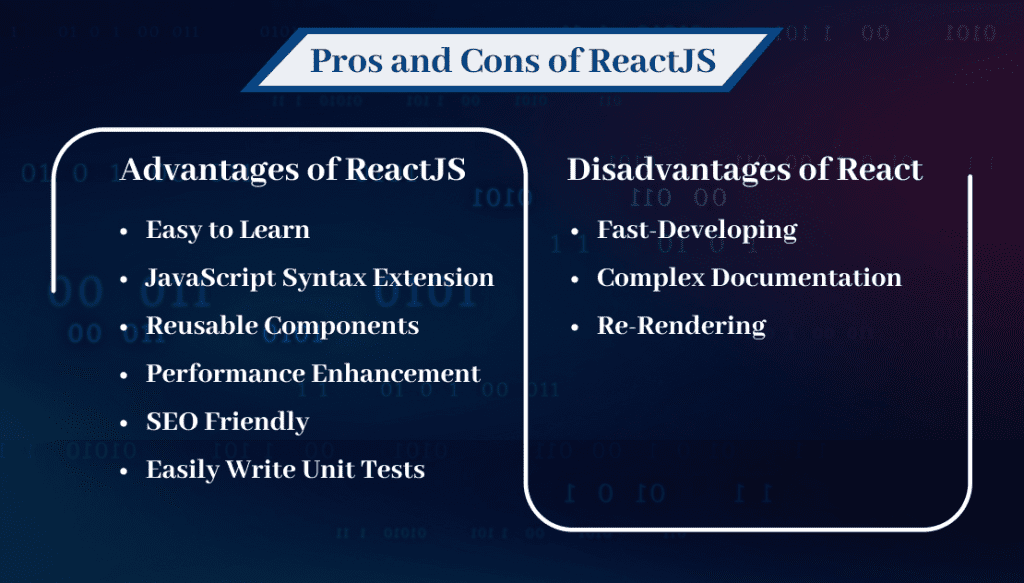
Since its debut in 2013, developers have rapidly utilized React to design captivating, fun, quick, scalable, and flexible user interfaces for single and multi-page web applications. It’s among the most widely used front-end libraries that allow developers to create UI parts that could be reused.
#Advantages of ReactJS
- Easy to Learn
The current state of education of React.js is great since, over time, React has grown with its community. Additionally, the community has put out hundreds of resources accessible for use. The abundance of videos and documentation is what makes React.js an excellent choice.
- JavaScript Syntax Extension
JSX is a JavaScript syntax extension that allows you to write dynamic web applications using React.js more simply. JSX code is converted to JavaScript, and the Babel compiler automatically optimizes your code to improve performance.
JavaScript syntax extension codes are safe, and their type-checker will assist you in identifying mistakes within your program. JSX is a crucial component of React.js, and it is suggested that JSX be utilized in developing React.js applications.
- Reusable Components
React is an incredibly robust JavaScript library that allows developers to develop Reusable User Interfaces (UI). The most significant feature of React is its ability to build Components, which are self-contained code units that can be reused throughout the application. This means you can build your user interface from tiny, reusable pieces of code, which makes your code more accessible and manageable.
- Performance Enhancement
One reason for its popularity is its efficiency. React uses the virtual DOM to handle changes in the user’s interface. This helps to make React applications fast and responsive. Only relevant elements in the DOM are refreshed if a person interacts with the React app. This means there’s no need to redo every page. This is what makes React applications much more efficient than conventional JavaScript frameworks.
Furthermore, React can be used with other frameworks and libraries to build even more robust applications. React is a great option for creating extremely efficient user interfaces.
- SEO Friendly
React.js is a JavaScript library that is utilized to build user interfaces. It is also renowned for its fast performance and tiny size. React.js is SEO-friendly because it makes use of rendering that is server-side. This means that the content in the React.js app will render on your server before when it’s sent to the user. This will help enhance your website’s search engine optimization since your content will be accessible to search engines immediately after it’s rendered.
React.js applications are generally well-structured. This can enhance your site’s SEO. If you’re trying to build a quick and lightweight website application optimized for SEO, React.js may be your best choice.
- Easily Write Unit Tests
One reason it is so popular is its ease of testing. There are a variety of libraries that allow you to create unit tests. Additionally, there are even options for complete testing.
Furthermore, React’s components-based design makes it easy to isolate specific application components to test. In turn, React.js applications are generally tested, which ensures the highest quality.
Let’s take a look at the disadvantages of the development of NextJS:
#Disadvantages of React
- Fast-Developing
React.js has seen a surge of acclaim in recent years because of its rapid pace of development. But, it has also resulted in some drawbacks for developers.
One of the major issues is that React.js is always evolving, and it’s challenging to stay on top of the latest developments. That means that developers have to spend much time keeping up to date with the React community, which could be a hindrance for certain people.
Furthermore, the rapid pace of development may result in some bugs and instability within React applications.
- Complex Documentation
As every ReactJS web development company knows, React documentation is vital to understanding the library. However, as the library grows in complexity and size, the documentation has become more difficult to read.
Furthermore, many examples need to be updated rather than describe how the code functions.
Therefore, developers must spend much time looking at the answers they need to queries. This is because React constantly changes, with new capabilities continually added.
To keep pace with the constantly changing landscape, developers must spend much time reading the documentation. This is why React documentation is now a major obstacle for aspiring developers.
- Re-Rendering
React component life-cycle makes React re-render unnecessarily. React web applications are composed of components, and when there’s an alteration, React checks for the changes and renders it, but it might encounter an unanticipated change due to how JavaScript handles equality and comparisons. Unintentional changes can lead to unneeded rendering.
Pros and Cons of NextJS
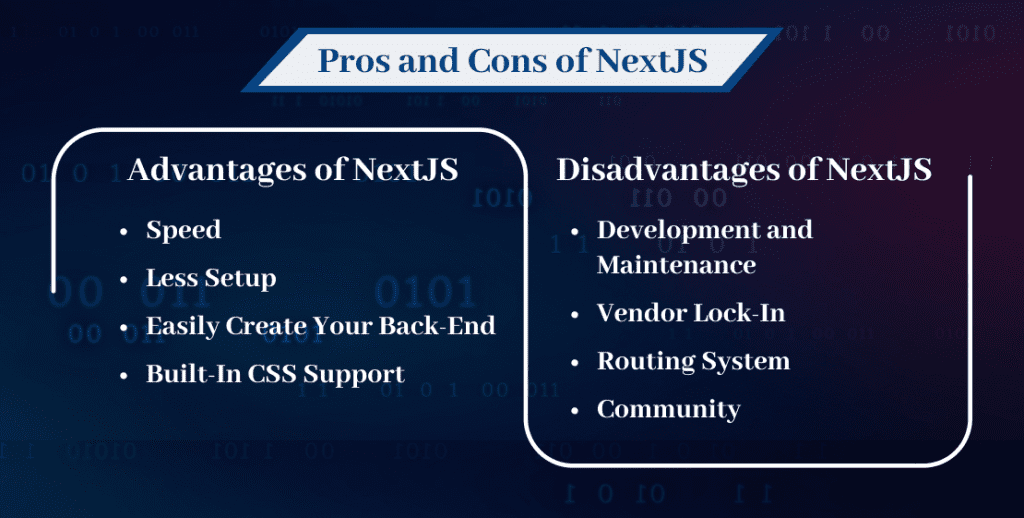
What are the main reasons to choose NextJS for your next project? Are you thinking about learning it?
#Advantages of NextJS
- Speed
NextJS can support static site generation and rendering on the server side. Static generation is speedy since all pages of web applications are rendered in advance and cached before being served via the CDN.
Server-side rendering is speedy as the server is handling the request. However, when you request it, the pages are created on the server instead of being constructed on the client side.
- Less Setup
In NextJS, most features come with no configuration because they are built in. For instance, page routing is a feature without the need to write code to build a route within your application.
- Easily Create Your Back-End
Create your own customized back-end functions to run your front-end. This will not impact the size of your client-side app.
- Built-In CSS Support
One of the main advantages of NextJS is the built-in CSS support. This allows developers to incorporate CSS Stylesheets into the NextJS projects without installing additional tools or libraries. This is particularly beneficial in small projects where adding the CSS preprocessor could add unnecessary complications.
Additionally, this built-in CSS support allows developers to use features like rendering on the server and code splitting without worrying about whether the CSS will be correctly processed.
#Disadvantages of NextJS
- Development and Maintenance
Making a NextJS application will require a significant upfront investment. You require professionals who are proficient with NextJS, however, and you will also have to invest in managing the software.
- Vendor Lock-In
NextJS makes developers implement things in their style and according to standards. Many developers don’t like Webpack, and NextJS demands that you utilize it without defining it.
- Routing System
The routing system of NextJS is useful but comes at a cost. When you tightly connect your routing logic with your pages, you’ll make your pages more heavy and harder to maintain. This can pose a significant problem when you need to change your routes frequently, or you want to reuse your routing logic within other areas within your software.
- Community
However, when contrasted with other frameworks, NextJS doesn’t have a large user base. This can make finding solutions to questions more difficult because there are fewer users to seek help.
Additionally, the smaller community may need more sources available, including tutorials or blog articles. In the end, people who are brand new to NextJS might need help to start. The community is expanding gradually, but I hope the framework will soon have enough power to compete with the bigger frameworks.
NextJS Vs. React: Which One is Best for Front-End Development?
There are a variety of advantages and disadvantages of ReactJS development services and NextJS for your projects if you decide to use these tools for your development projects. However, these essential tools for front-end development offer pleasant and easy web-based development. However, even though they’re all very easy to learn, however, each one has its learning curve.
Performance
One of the primary reasons for the fast NextJS applications is that they use server-side rendering and static destinations. They are practical due to their many performance-enhancing features, like Image Optimization.
If you decide to use NextJS for your application, you can benefit from code splitting and automatic server rendering and enhance the effectiveness of your project. SSR is also crucial to improve an application’s overall performance.
Certain subjects are only discussed differently in the case of React. React allows rendering by the client. However, more is needed to develop high-performance apps using this feature.
Documentation
When examining the distinctions between React and NextJS, documenting the framework is an important aspect that requires attention. An adequately documented framework can be essential in understanding the use of tools, selecting the right libraries, and navigating the different aspects of the development process.
Fortunately, each of NextJS and React provides accessible documents, including articles, tutorials, and other information on the web. NextJS offers hands-on tutorials guiding component creation development, integration, and creation. React is akin to NextJS’s approach and offers a series of introductory exercises covering the basics.
To create pages in the NextJS project, put them in the folder called pages and then link them to the required header component. Contrarily, React requires you to create a segment and connect it to the router to create pages, thereby streamlining the development process while reducing the amount of code written.
React users can also benefit from Create React App, a user-friendly tool that offers an early lead in creating one-page apps (SPAs). This technique separates front-end assembly from the server, which allows it to be compatible with any other server like Node.
It is important to know it is true that Create React App utilizes Webpack and Babel in the background; however, you don’t have to know the technologies. The Create React app is an efficient application that makes setting up and maintaining your working environment easier. With a single command, you can create the required tools to run your React project, Eli, minimizing the burden of making manual adjustments and allowing you to focus on developing your application.
Developer Community
In navigating the choices of NextJS or React, knowing that the community of developers is vital. The developer community associated with libraries or frameworks plays a crucial role in solving any problems you could face.
React boasts a thriving and highly active community for developers. They often share solutions on tutorials, blogs, videos, and other resources. You can also discover active members and React-related documentation on platforms such as Stack Overflow.
However, NextJS exhibits a slightly distinct community dynamic. While it might have fewer conventional activities, it has a strong presence on the GitHub platform, and developers are actively involved in the open-source community.
In the end, the two platforms, NextJS and React, make a difference in the user experience for developers, providing helpful services and support to the respective community.
Learning Curve
The choice of software or framework is dependent on the level of education. React has a lower learning curve because it is built upon JavaScript and HTLM, both of which are easy to learn.
While NextJS is built upon React by incorporating server-side rendering and routing capabilities, developers need to put more effort into learning.
But, the final decision is often based on the project’s needs and the developer’s knowledge of these frameworks.
Server-Side Rendering (SSR)
Server-side rendering is one of the characteristics that differentiate NextJS from React.
NextJS includes an in-built capability to work with SSR and doesn’t require configuration to enable it. Information is collected and rendered when necessary for a different view to be made available to different users.
ReactJS, however, does not have built-in support for a graphical user. It is possible to do it; however, it takes an additional effort.
Client-Side Rendering
React.js applications are, by default, rendered on the client side, meaning that the page’s HTML is created on the client side or in the user’s browser, while JavaScript creates the HTML on the device used by the user. Once the rendering process is complete, the page becomes interactive.
CSR can be accomplished with NextJS; however, we must use other tools or components.
Routing and Page Structure
A well-organized and pre-defined file system is provided in NextJS to allow routing, making routing simpler and the page configuration for your application.
React comes with a range of libraries, including React Router, that are more flexible but do not have the other benefits of Next.
Data Fetching and Loading Time
Data fetching takes place by the client using libraries like the Fetch API, which is part of React.
Both server-side and client-side data fetching are possible with NextJS; getServerSideProps illustrates a program that provides server-side data fetching.
This implies that load time is less in NextJS when compared to React.js.
Developer Community
React has been around for longer and thus has a more extensive and knowledgeable developer community. It is also among the top reactive benefits.
In the case of NextJS, the community is small since it is a relatively new platform. Finding expert developers is only easy once you know where to search. WAC is home to a team of highly skilled and efficient NextJS developers, and we’ve spent time working with NextJS projects since the time it was released.
SEO
If we discuss SEO for NextJS instead of React, NextJS beats React hands down. Due to the speed at which NextJS renders web pages in advance, Search engines can crawl and index websites rapidly, which improves SEO.
SEO is crucial for companies as well as websites. The higher the quality of SEO, the better they will rank on search engine results pages. People are more likely to click on sites that are higher in the search results.
React websites typically find it difficult to obtain Google to index and crawl them because of their content-intensive features and the JavaScript code required to render them.
The Key Takeaway
The two frameworks, React and NextJS, both have their advantages and disadvantages, as well as specific uses. We’ve seen how every use case requires the two frameworks. The response to that question is in the specifications for your requirement to hire dedicated ReactJS developers or NextJS developers.
React provides the basis for NextJS. Therefore, anyone who is familiar with React can easily learn NextJS. NextJS has increased React’s capabilities dramatically, reducing the complexity of the development process and project management.
It’s too early to tell whether NextJS will replace React and take over the role. There’s enough room for both systems to coexist in the present. NextJS would need more time to replace React.
If you’re trying to build speedy, modern, contemporary e-commerce sites ma, marketing websites, landing pages, or blog websites that provide the best user experience, NextJS is the tool you’ll need.