Finally, Silverstripe CMS 4.5has arrived, focussing on enhancing content management experience. It has also shown outcomes of the ‘Experience Debt Initiative’.
You must be expecting new features for upgrading from CMS 3. CMS 4.5 has fixated up with improvised general content editing tasks and file management, to boost the convenience of content. This time as well release has been followed by semantic versioning, so now you can enjoy using it in the current Silverstripe CMS project right now.
What’s new CMS 4.5 came up with?
Open configuration options
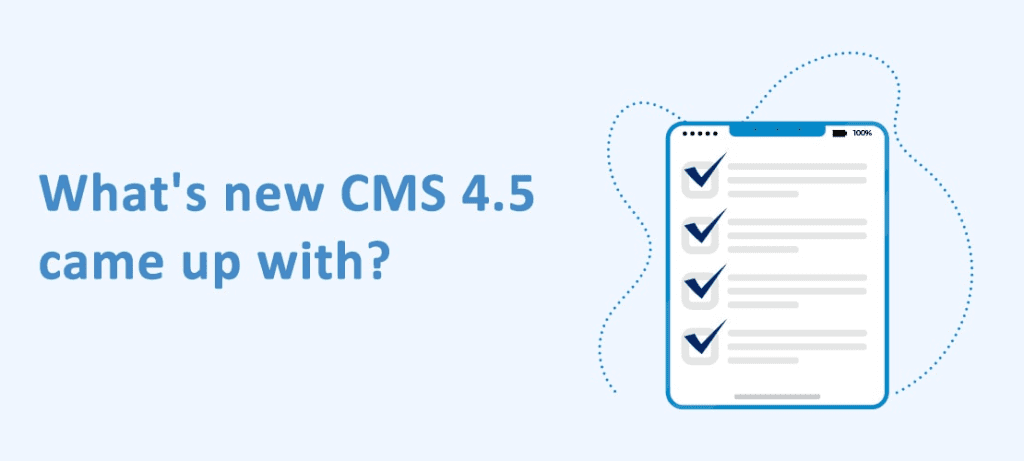
Let’s take a look at the new features carefully. This time Silverstripe came up with loads of minor elements in this latest version to ensure content managers get the finest experience of what they expect.
- Sites with a more significant number of the asset can now speed up the aspects of the files area.
- They are proposing new tips for constructing accessible information.
- Quick access has been induced this time with the new download action to download links in the files area.
- Now the ability to create and then link the anchors in content is made possible.
- Quick size presets have also been induced to choose images to be inserted in like ‘best.fit’ or ‘original size’.
- Now new Fields could be made a briskly as now Better Buttons facility has been added in CMS 4.5
- Now you can easily prioritize vital information to be entered on the top of the list, or grouping common things, now CMS 4.5 has reordered several labels and fields.
- The people with impaired or reduced vision are taken care off, with the increased contrast ration in several areas of CMS.
- Now it is made more visually accessible to add content blocks in existing ones.
Notable bug fixes have been made apart from the minor features.
- While the field is empty stopping an image alt text delinquency to the filename.
- It has also prevented the uncertain deletion or movement of the homepage.
- Now the content can be unpublished from the live site at the same time, a new functionality of archiving a content block has been induced.
- CMS 4.5 came with the accessibility improvements to comment modules, making sure that focus is kept on submission message, to confirm user action. CMS 4.5 brings the following for the developers
- Now Silverstripe CMS login-forms modules can be quickly joined with new or existing sites.
- A new tip component can be joined with any react based text field. It may take a long while or a ‘tip’ to finish.
- Now developers can easily set image size in presents in WYSIWYG.
There are some more security changes in Silverstripe CMS.
- The support of PHP 5 has been removed.
- Now members with expired passwords can be invalidated proactively, with new Password Expiration Middleware. It may bring conflict with custom password validation in the projects.
- A markdown loader to the component library has been introduced. More information and code snippets are added for individual components in the future.
- Silverstripe web installer user interface has been removed into its composer package.
- The existing .htaaccess configuration has been updated in Silverstripe and the recipe core to be in line with the recent Apache syntax deprecations and updates.
Read More – SilverStripe 4.3 Released: Let’s explore the updates!
The highlights to get experience with CMS 4.5 has been mentioned below.
For content managers
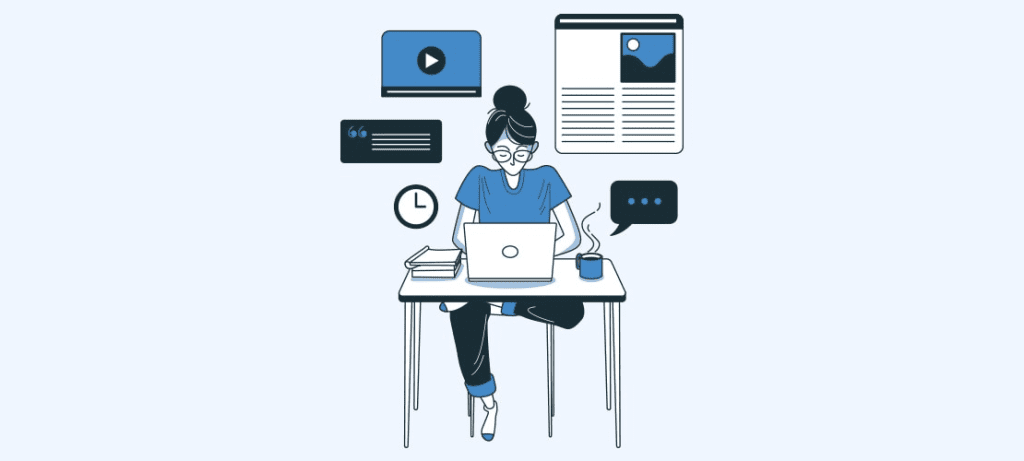
They have cleared the space for some areas of Silverstripe CMS, rather than focussing on headline features. So that they can improve user experience, this is always a focus of the product development team. This time it turned out to be as consolidated efforts, and something content managers are looking forward in the CMS tool. Let’s take a glance at them.
- Creating and linking anchors to the content
The feature of anchor links has been missed in Silverstripe CMS 4. It’s been a while but now they made anchor as a default behaviour.
- New tips have been provided to create accessible information for images
To ensure if images are accessible to the audience, a new ‘tip’ component has been added to provide guidance to content managers. It could also be added from the developers’ end by any custom react-based fields, a longer description may be needed or a ‘tip’ on completing.
- New download action for prompt access to the download link in the files area
The download link for files in CMS was never an easy task. To quickly share link and to directly download a file, steps for individual files includes the download link.
- Brisk size presets to choose from for images inserted in the WYSIWIG
Silverstripe CMS now makes it easy and prompt to scale images with high resolution to default resolution whatever best fits the website page. This default setting can lead the small images being scaled up and then pixelated. Now it is made more accessible to remove the default setting.
- Now made more visually accessible to add content blocks between the existing ones
The slight feature added, now blocks inline of existent ones. The heavy users of content blocks will surely acknowledge this improvisation.
- Silverstripe CMS login form
For all new and existing sites, a unique login form is generated. This new form comprises an option to add a custom logo, and it also replaces login forms that have been already embedded in website them.
For developers
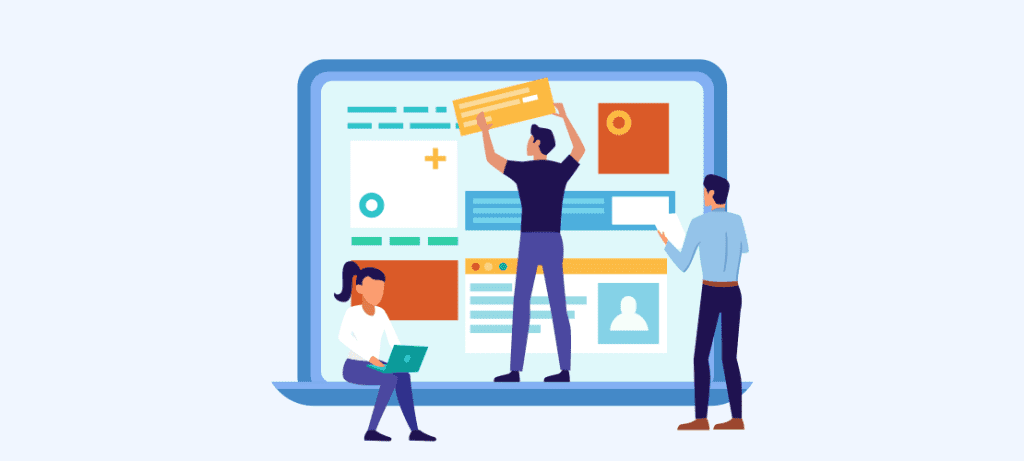
- Unique tip component
In cases where more information is needed for completing a form field, the feature of the new tip component is introduced for that purpose. The more added merits are with this new tip component is, now you can also set icon and add different colours to imply different levels of importance. This feature is disclosed in React-based text fields.
- Creating image size presets in WYSIWYG
The default image size has been created for content managers to knob between ‘Best fit’ and ‘Original size’ while editing the image in WYSIWYG. Developers do have the competence to extend this functionality to create other presets for matching requirements of ‘small fit’ or ‘match font-size’.
- Crucial information in the changelog
Before the update of the site make sure to review the CMS 4.5 changelog, it includes depreciated PHP support and also provides the extension of password expiration middleware. It may alter custom implementations.
Related Reading – The Rich Bank of Modules & Themes of SilverStripe!
Do you want to get your upgrade underway?
Talk to us about upgrading. Our experienced developers will surely help you with upgrading Silverstripe CMS 4.5. Making the process effortless, secure and faster, schedule a meeting now.

