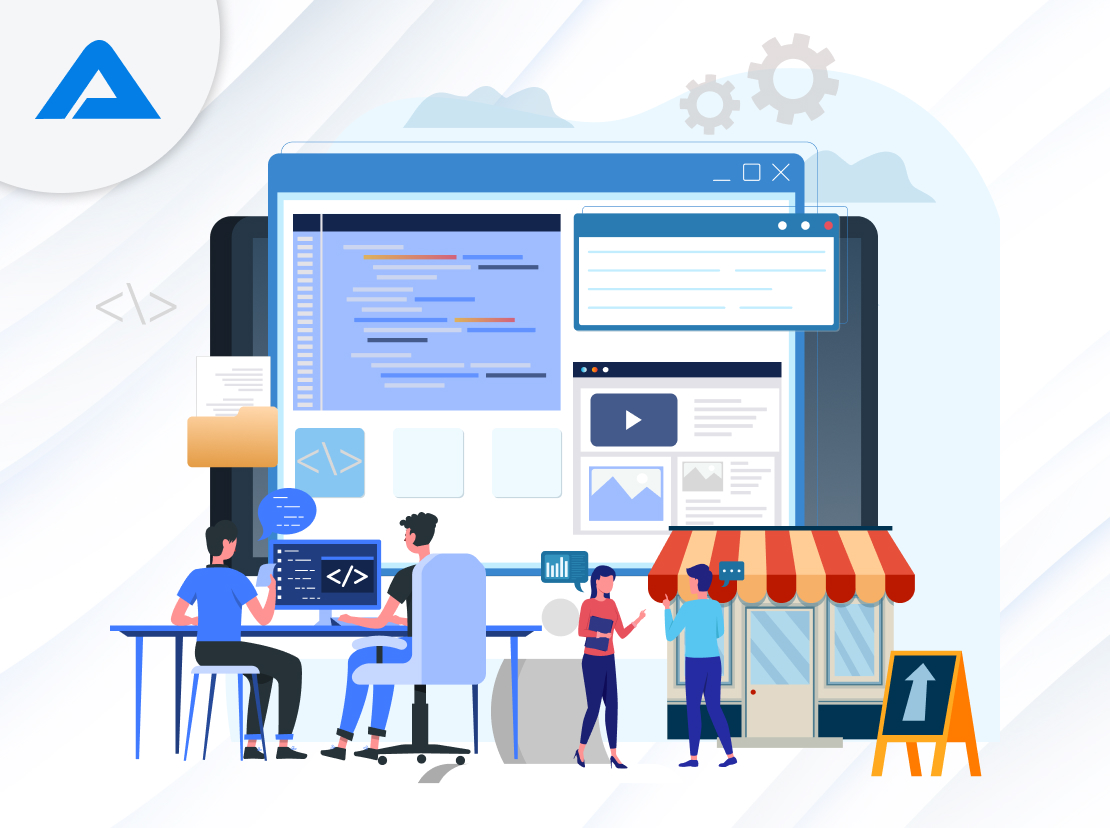In today’s fast-paced and highly digital world, a robust online presence is essential for the success of any small business. A well-designed and functional website can be a game-changer, enabling you to reach a broader audience, showcase your products or services, and build lasting customer relationships.
This comprehensive guide will take you through a proven step-by-step process to develop an effective website for your small business. Whether you’re a tech-savvy entrepreneur or new to the world of web development and web application development, this guide will provide you with the knowledge and tools needed to create a professional and engaging website that aligns with the trends and best practices of 2023.
From the initial planning stages to the final launch, we will cover all aspects of the website development process. So, if you’re ready to take your small business to the next level in 2023, let’s start this exciting website development adventure together.
Things to Consider While Small Business Website Development
When making a small business website, several essential factors must be considered to ensure its success and effectiveness in achieving your business goals. Here’s an overview of what to keep in mind during the website development process:
- Purpose and Goals: Define the website’s purpose and business objectives.
- Target Audience: Understand the audience and tailor the website to their needs.
- Responsive Design: Ensure the website works well on all devices.
- User-Friendly Navigation: Ensure visitors can effortlessly locate the information they need.
- Branding and Visuals: Use consistent branding and high-quality visuals.
- SEO and Content: Optimize search engines with valuable content.
- Loading Speed: Ensure fast loading times for a better user experience.
- Security: Implement measures to protect user data and transactions.
- Contact Information: Display precise contact details for accessible communication.
- Analytics: Set up tracking to monitor website performance and make improvements.
These factors will help create a successful small business website that engages visitors and drives growth.
How to Develop a Small Website: A Complete Step-by-Step Guide

After establishing a clear direction for your website’s objectives, you can go through designing and constructing it. Below are eight essential steps to launch your business’s online presence.
Step 1: Select your Website Development Platform
Selecting the right website development platform is crucial in creating a small business website. In our complete step-by-step guide, we will help you navigate through this critical decision-making process. When choosing a website development platform, consider factors such as ease of use, customization options, scalability, and budget. Discover some options to explore:
- WordPress: WordPress is a user-friendly and versatile platform, offering a vast array of themes and plugins for customization. It’s ideal for beginners and small businesses looking for a cost-effective solution.
- Wix: Wix is a drag-and-drop website builder with visually appealing templates. It is simple to use and offers a range of features, making it suitable for small businesses with limited technical knowledge.
- Shopify: If you plan to set up an e-commerce website, Shopify is a top choice. It provides comprehensive tools for online selling, including secure payment gateways and inventory management.
- Squarespace: Squarespace is known for its stylish and modern templates, making it an excellent choice for businesses focused on aesthetics and design.
- Joomla: Joomla is a more advanced platform suitable for users with some technical expertise. It offers robust features and flexibility for creating dynamic websites.
- Magento: Like Joomla, Magento is another platform tailored for e-commerce businesses needing more advanced functionalities and scalability.
Step 2: Select Your Domain Name
Selecting your domain name is a crucial step in the complete step-by-step guide on how to develop a small website. Your domain name serves as your online identity and plays a significant role in your website’s branding and visibility. When deciding on a domain name, remember these useful pointers:
- Relevance: Make sure the domain name reflects your business or website’s identity and purpose.
- Ease of Use: Opt for a simple domain name to spell, say, and recall.
- Short and Memorable: Opt for a shorter, more memorable domain name.
- Avoid Hyphens and Numbers: Steer clear of using hyphens and numbers, as they can be confusing.
- Check Availability: Ensure the domain name you want is available for registration.
- Use Appropriate Domain Extension: Consider using popular domain extensions like .com, .net, or .org.
- Protect Your Brand: Register multiple domain extensions and variations to protect your brand and avoid confusion.
Step 3: Locate Your Hosting Provider
The next crucial step is to locate a reliable hosting provider. Website hosting is essential as it determines the performance, speed, and accessibility of your website. When looking for a hosting provider, consider the following factors:
- Dependability and Availability: Select a hosting provider with a demonstrated history of reliability and exceptional uptime. This ensures your website remains accessible to visitors without frequent downtime.
- Performance and Speed: Opt for a hosting service with good server performance and fast loading times. A slow website can deter visitors and negatively impact search engine rankings.
- Expandability: Consider your future growth needs. Select a hosting provider to accommodate your website’s potential expansion and increased traffic.
- Customer Support: Ensure the hosting company provides excellent customer support, preferably 24/7. This guarantees swift support in the event of technical problems.
- Security Measures: Verify that the hosting provider offers robust security features to protect your website and customer data from potential cyber threats.
- Pricing and Plans: Compare pricing and features across various hosting plans. Opt for a plan that aligns with your budget and website requirements.
- User-Friendly Control Panel: Look for a hosting provider with an intuitive control panel that allows you to manage your website and hosting settings effortlessly.
- Reviews and Reputation: Research customer reviews and testimonials to gauge the hosting provider’s reputation and user satisfaction.
By carefully selecting the right hosting provider, you can ensure a smooth and reliable experience for your small website, enhancing its overall performance and user experience.
Related Article: How can startups choose the best hosting plan for the website?
Step 4: Install the Website Platform
The pivotal stage of “Install the Website Platform” is where you set up the foundation of your website. The website platform serves as the core software that allows you to manage and create content for your site.
The installation process is relatively straightforward if you’ve chosen to use a content management system (CMS) like WordPress, Joomla, or Drupal. Here’s a brief overview of how to install the website platform, using WordPress as an example:
- Access Your Hosting Control Panel: Log in to your hosting account and navigate to the control panel, such as cPanel or Plesk.
- One-Click Installation: Many hosting providers offer one-click installation for popular CMS platforms like WordPress. Search for the “Install WordPress” or a similar choice and give it a click.
- Setup Information: Provide the necessary setup information, such as your website name, admin username, and password.
- Install: Click the “Install” button to initiate the installation process. The CMS will be automatically downloaded and set up on your hosting server.
- Login to Your Dashboard: You’ll receive a link to access your CMS dashboard after installation. Log in using the admin credentials you provided during the setup.
Step 5: Choose a Theme or Template
A theme or template is the backbone of your website’s design, determining its visual appeal and user experience. Here’s a detailed overview of this crucial step:
- Relevance and Purpose: Consider the nature of your business and the purpose of your website. Choose a theme or template that aligns with your business niche and conveys the right message to your target audience.
- Visual Appeal: Look for a theme with an attractive and modern design. A good-looking website gets people interested and motivates them to explore more.
- Customization Options: Opt for a theme that offers customization flexibility. Themes with built-in options or compatibility with page builders allow you to tailor the design to match your brand identity.
- Responsiveness: Ensure the theme is fully responsive and mobile-friendly. With increasing numbers of users accessing the web via mobile devices, a responsive design is essential for a seamless user experience.
- Performance Optimization: Choose a lightweight and well-coded theme to ensure fast loading times and smooth navigation. A high-performing website improves user satisfaction and search engine rankings.
- Support and Updates: Select a theme from reputable developers who offer regular updates and excellent customer support. This ensures your theme remains compatible with the latest software versions and receives timely assistance when needed.
- Demo and Previews: Check out theme demos and previews to visualize your website’s appearance. Demos allow you to see the theme’s layout and functionalities with sample content before deciding.
- User Reviews and Ratings: Consider user reviews and ratings to gain insights into the theme’s performance, reliability, and user satisfaction.
By selecting a suitable theme or template, you can create a professional and visually appealing small website that leaves a lasting impression on your visitors and helps you effectively achieve your business objectives.
Step 6 Add Useful Pages and Engaging Content
In our complete step-by-step guide on developing a small website, “Add Useful Pages and Engaging Content” is a crucial phase where you create informative and compelling content to engage your audience. Well-crafted content enhances your website’s value and encourages visitors to explore further. Here’s a detailed overview of this critical step:
- Essential Pages: Create core pages such as Home, About Us, Products/Services, Contact, and any other pages relevant to your business. These pages provide essential information about your business and help visitors understand what you offer.
- Home Page: Craft an engaging and visually appealing home page that highlights your unique selling points and immediately captures visitors’ attention.
- About Us: Tell your brand’s story and mission on the About Us page. Personalize your business, making it relatable and building trust with your audience.
- Products/Services: Showcase your products or services with detailed descriptions, images, and pricing information. Make it easy for visitors to understand what you offer and how it benefits them.
- Contact Page: Provide clear contact information, including a contact form, email address, phone number, and physical address, if applicable. Ensure visitors can reach you easily.
- Engaging Content: Craft compelling and informative content for each page. Use a friendly tone, address visitors’ pain points, and highlight the benefits of your offerings.
- Visual Elements: Enhance your content with high-quality images, videos, infographics, and other visual elements that complement the text and make the pages visually appealing.
- Calls-to-Action (CTAs): Strategically place CTAs throughout the content to encourage visitors to take specific actions, such as making a purchase, subscribing to a newsletter, or contacting you.
- Testimonials and Reviews: Include testimonials and customer reviews to build credibility and demonstrate the value of your products or services.
- Blog (Optional): If relevant, add a blog section to share valuable insights, industry news, and updates. Regular blog posts can help establish your expertise and attract organic traffic.
- FAQs: Anticipate common questions and include a frequently asked questions (FAQ) section to address visitors’ queries proactively.
- Accessibility: Ensure your content is accessible to all users, including those with disabilities. Utilize alt tags for images and include captions for videos.
Adding useful pages and engaging content builds a valuable resource for your visitors and establishes your authority in your industry. Quality content is essential for attracting and retaining your target audience, ultimately contributing to the success of your small website.
Step 7 Optimize for SEO:
Prioritizing SEO optimization” is an essential phase in the process of website development. Search Engine Optimization (SEO) involves various techniques to improve your website’s visibility on search engines. To optimize for SEO:
- Keyword Research: Identify relevant keywords related to your business and incorporate them strategically into your website’s content.
- On-Page SEO: Optimize page titles, meta descriptions, headings, and content with targeted keywords.
- Mobile Compatibility: Make sure your website adapts well to mobile devices and functions smoothly.
- Page Loading Speed: Improve loading times for better user experience and search engine rankings.
- Internal Linking: Include relevant internal links to improve site structure and navigation.
- External Linking: Link to reputable external sources to enhance content credibility.
- Sitemap Submission: Submit a sitemap to search engines for efficient indexing.
- Google My Business: Optimize your Google My Business listing for local search visibility.
- Schema Markup: Implement structured data to give search engines a better understanding of your content.
- Regular Updates: Ensure your website stays current by adding fresh content and making regular enhancements.
By optimizing for SEO, your small website can attract organic traffic, gain visibility, and reach a broader audience.
Related Article: Effective Website Optimization Strategies to Generate More Leads
Step 8 Launch Your Website
Launch Your Website” is the last and exciting part of our step-by-step guide to building a small website. After thoroughly designing, customizing, and optimizing your website, it’s time to make it live for the world. Here’s a brief overview of this crucial step:
- Double-Check Everything: Before launching, thoroughly review your website to ensure all content, images, links, and forms work correctly. Check for any errors or inconsistencies.
- Backup Your Website: Create a backup of your website to have a copy of all your hard work in case of unforeseen issues during the launch process.
- Notify Stakeholders: Inform relevant stakeholders, team members, or clients that the website is ready for launch. This ensures everyone is aware and can provide support if needed.
- Set the Right Timing: Choose the best time to launch your website, considering your target audience and potential traffic.
- Launch Announcement: If applicable, prepare a launch announcement to share on social media, through email newsletters, or on other relevant platforms.
- Monitor After Launch: After launching, closely monitor your website’s performance, user behavior, and any issues that may arise. Be prepared to make necessary adjustments and improvements based on feedback and data.
Launching your website opens the door to new opportunities, a wider audience, and the potential to grow your business online. Remember that website development is an ongoing process, so update and refine your website to keep it relevant and engaging to your visitors.
Conclusion
In today’s rapidly evolving digital landscape, establishing an online presence for your small business has become more crucial than ever. This step-by-step guide provided a comprehensive roadmap for creating a small business website in 2023. By following the above strategic steps, you can ensure that your website reflects your brand’s identity and effectively engages your target audience.
At AddWeb Solution, Our seasoned professionals specialize in creating cutting-edge, responsive websites that captivate and engage your audience. From sleek designs to seamless functionality, we craft online experiences that leave a lasting impression. Elevate your brand with our tailored solutions to boost user engagement, drive conversions, and showcase your identity. Partner with us for a website that doesn’t just meet standards – it sets them. Elevate your online presence now through our skilled website development services.